How to update Click and Drop to support the Windsor Framework for Northern Ireland
When orders are sent to Royal Mail Click and Drop you need to add the Recipient Is A Business field to each order. More details on this at the Royal Mail website at:
https://help.parcel.royalmail.com/hc/en-gb/articles/21774606211997-Windsor-Framework-Posting-to-Northern-Ireland-from-Great-Britain
This article explains how to set this up using One Stop Order Processing
https://help.parcel.royalmail.com/hc/en-gb/articles/21774606211997-Windsor-Framework-Posting-to-Northern-Ireland-from-Great-Britain
This article explains how to set this up using One Stop Order Processing
1 Update your existing Click and Drop view (in the Click and Drop options in the View to use for Click and Drop field). Open the associated file and add a new field to the end. The example shown is the supplied RoyalMailClickAndDropExport.mev view file. If your view file has changed (or using a different view) simply change the last field number to 1 after the last field (in the example. the existing last field is Field28, so add Field29. This is shown below.
[Field29]
Name=EXTRA FIELD1
LookupSQL=#!#[%CUSTOM_ENTERED10%]#[=]#[No][[%CUSTOM_ENTERED10%]]#!#
NoExport=0
Total=0
ID=999
SortType=3
Edit=0
ListID=0
What this does is add an extra field to the end of the exported file for Click and Drop. The default value will be No. Click and Drop will assume this is a non Business Customer.
If you want to export the order for a Business Customer you should amend the order and update Custom Entered value 10 and add in Y, shown below:
Name=EXTRA FIELD1
LookupSQL=#!#[%CUSTOM_ENTERED10%]#[=]#[No][[%CUSTOM_ENTERED10%]]#!#
NoExport=0
Total=0
ID=999
SortType=3
Edit=0
ListID=0
What this does is add an extra field to the end of the exported file for Click and Drop. The default value will be No. Click and Drop will assume this is a non Business Customer.
If you want to export the order for a Business Customer you should amend the order and update Custom Entered value 10 and add in Y, shown below:
NOTE: You can also add the Custom Entered field to the main OSOP View so you can edit the value on the screen.
2 Once an example file has been exported you need to map in the last field to Click and Drop onlione. You nee to map the new filed in the file, EXTRA FIELD1, in Click and Drop to Recipient Is A Business.
More details on how to remap the file at:
https://1stoporders.com/pages/how-to-use-royal-mail-click-and-drop-with-one-stop-order-proces
More details on how to remap the file at:
https://1stoporders.com/pages/how-to-use-royal-mail-click-and-drop-with-one-stop-order-proces
If you need to set the Sale of Goods in Click and Drop, shown below:
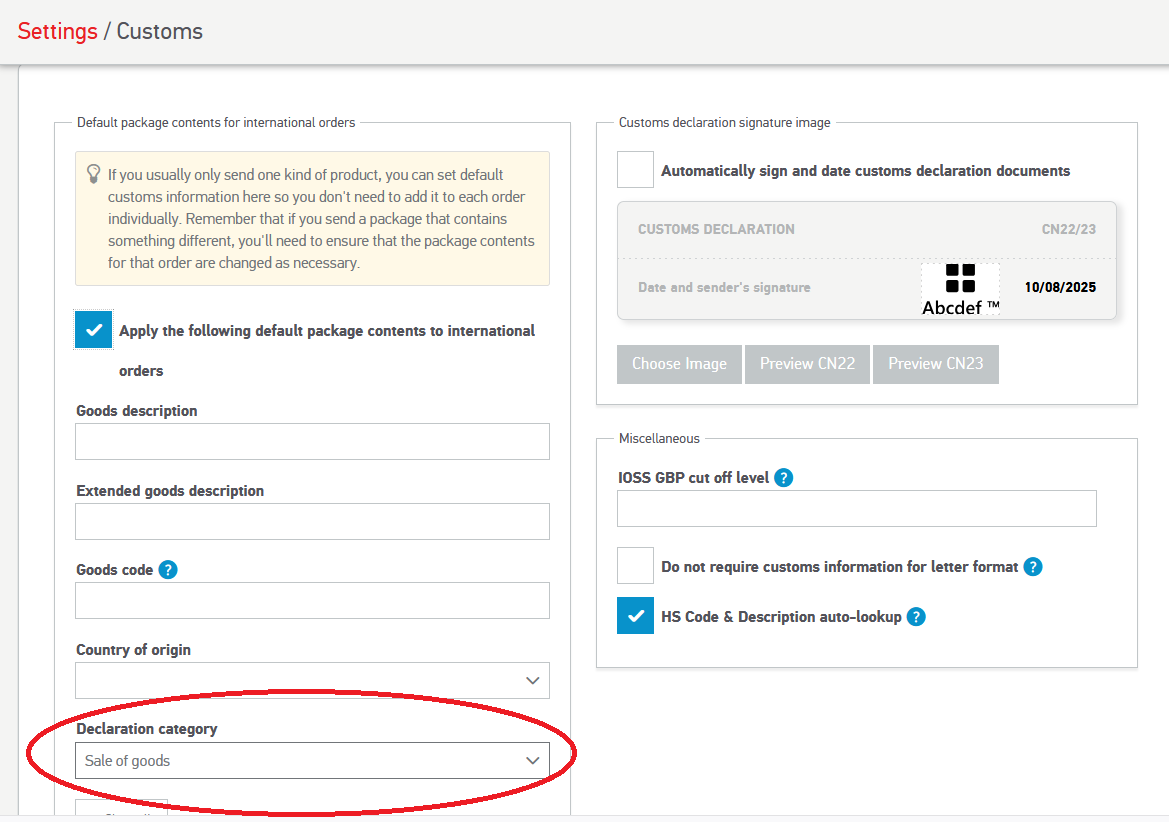
Related Articles
How to Change the Courier sent to Websites (e.g. change Click and Drop to Royal Mail)
When you send tracking details to Amazon or Ebay you sometimes need to change the courier details setup in OSOP to what is expected by the website (e.g. Amazon). For example, Click and Drop should be sent as Royal Mail. The following article explains ...Royal Mail have told me our customs data is not compliant
The default Click and Drop views contain basic information that should allow your orders to be compliant with the new digital customs information. However, if you have issues the following guide explains how to resolve them. Country of Origin is not ...How to remap your headers when using One Stop Order Processing's Royal Mail Click and Drop Integration
If you have made any changes to the format of your Royal Mail Click and Drop integration, you will need to update Royal Mail's settings to match the changes made. This is called remapping the headers. 1. Go to Click and Drop Online and log in to ...Automatically Create Courier labels from Royal Mail Click and Drop within One Stop Order Processing
This guide shows you how to move your Netdespatch integration to work with Click and Drop. In addition, it also shows you how to create a new connection between OSOP and click and drop. To complete the setup you will need to have an account with ...How to send different IOSS numbers to Royal Mail Click and Drop
To send the IOSS number to Click and Drop you should add a new value for each order. This article explains how to set this up. 1. Make sure you are using the Click and Drop Export view RoyalMailClickAndDropExportComplete.mev, set in the Click and ...