Sending Emails with Invoices, Packing Lists, Purchase Orders and more with One Stop Order Processing
This guide shows you how to email reports such as Invoices, Packing lists and Purchase orders within One Stop Order Processing. These are generated in either HTML or PDF format and are sent as attachments.
This feature is available in Professional, Premium and Managed.
Before you send emails with attachments you will need to connect email with One Stop Order Processing, click here to find out how
1. Open the email menu by following the menu option Tools -> Options -> Email Tab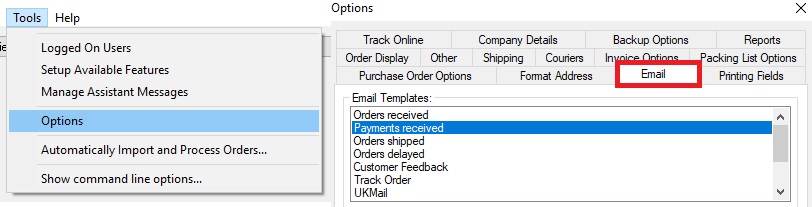
2. Create a 'New'�template or 'Edit' an existing template.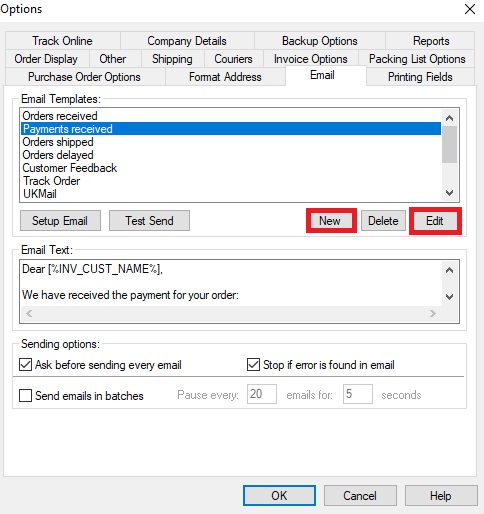
3. Choose the attachment that you would like to use. 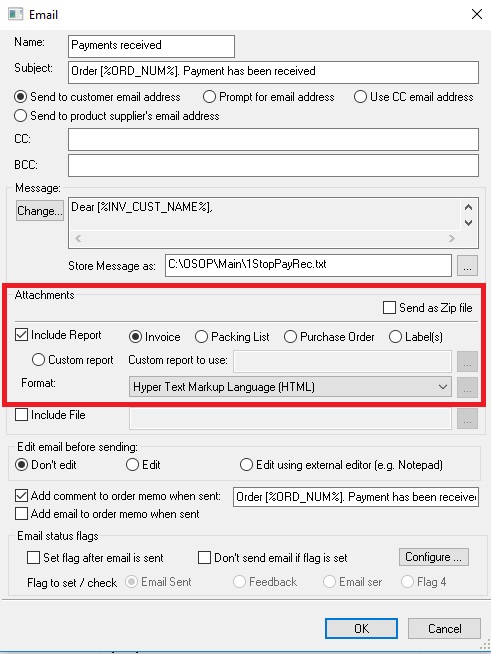
4. Choose the file type to use. If you have not previously used PDF format the PDF converter will automatically download when you select this file type for the first time. 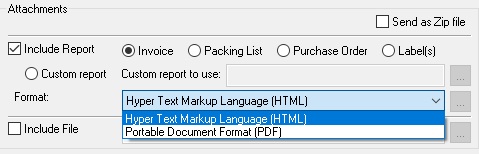
5. Click 'Ok' to save your changes.
Related Articles
How to setup up printing fields in One Stop Order Processing to help you customize your invoices, packing list and other reports
This feature is available in the Lite, Professional, Premium and Managed subscriptions of One Stop Order Processing. You can change the values that are used in your invoices, packing slips and purchase orders by setting values in Tools / ...Report Overview for One Stop Order Processing
The following guide provides information on the different types of reports within One Stop Order Processing and how to create them. This feature is available in the Lite, Professional, Premium and Managed subscriptions of One Stop Order Processing. ...How to send purchase orders to suppliers to fulfil orders.
The following guide explains how to send purchase orders to suppliers to fulfil orders. This feature is available in the Professional, Premium and Managed subscriptions of One Stop Order Processing. When using One Stop Order Processing you can create ...How can One Stop Order Processing help me? I use XCart.
One Stop Order Processing (OSOP) is a helpful tool for people who use X-cart. It can help by providing an advanced email system, fully customisable invoices and packing slips, enabling you to take offline sales and much more. Multi-Channel Order ...How to automatically print invoices upon import orders into One Stop Order Processing?
The following guide will explain how to have your invoice print upon import. This feature is available in the Lite, Professional, Premium and Managed subscriptions of One Stop Order Processing. How to have your invoice print upon import. 1. Click the ...