How to export your orders into DHL
The following article explains how to manually export orders from One Stop Order Processing to DHL.
This feature is available in Professional and Premium versions of One Stop Order Processing
Order information can exported from OSOP using views
To export a file that is compatible with DHL's import do the following.
- Tick the orders that you want to export ( to speed this process up you can use advanced rules, Click here to find out how to set up advanced rules)
- Click the export button shown below and select DHL from the list below
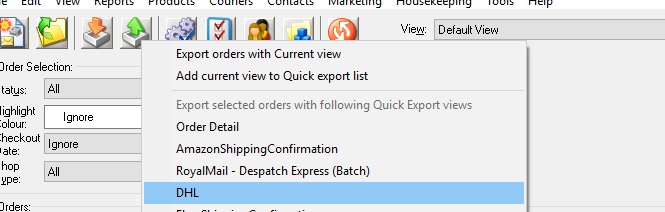
- You can then find the exported file in the file location C:\OSOP\Main
Note: If you do not see DHL in your order list follow the menu option View -> Add -> Couriers -> DHL
Related Articles
How to export orders to MetaPack
The following article explains how to manually export orders from One Stop Order Processing to MetaPack. This feature is available in Professional and�Premium versions of One Stop Order Processing For more information in Metapack use the following ...How to export orders to ParcelForce
This feature is available in Professional , Premium versions of One Stop Order Processing If you use Parcel Force you can use One Stop Order Processing to transfer the customer address details. To do this use the following procedure: 1 You should ...How to Export your orders to Parcel2Go
Importing customer details into Parcel2Go for your Ebay, Amazon, X-Cart, eBid, SellerDeck, Actinic, CubeCart, osCommerce, BigCommerce,CRE Loaded, ekmPowershop, Pinnacle Cart, Shopify, Rakuten, RomanCart, Paypal, Mail Order and Telephone Sales orders ...How to export orders to QuickBooks
This feature is available in the Professional, Premium and Enterprise subscriptions of One Stop Order Processing. This solution uses One Stop Order Processing and Quickbooks (All versions except Simple Start). You can import your Import your orders ...How to Export your orders into Xero
This feature is available in Professional, Premium and Managed versions of One Stop Order Processing This solution uses One Stop Order Processing and Xero You can import your Ebay, Amazon, X-Cart, eBid, SellerDeck, Actinic, Magento, CubeCart, ...