How to export orders to ParcelForce
This feature is available in Professional , Premium versions of One Stop Order Processing
If you use Parcel Force you can use One Stop Order Processing to transfer the customer address details. To do this use the following procedure:
1 You should make sure that the Parcelforce view has been installed into One Stop Order Processing.
If the view is not available you should import the view from the C:\OSOP\Main folder in the ParcelForce.mev file.
2 Most of the values in the view are taken up by order details e.g. delivery address etc, however some values you will either need to be set up either manually or by using rules.
3 To export orders into Parcelforce tick the relevant orders and select the Parcelforce view for export.
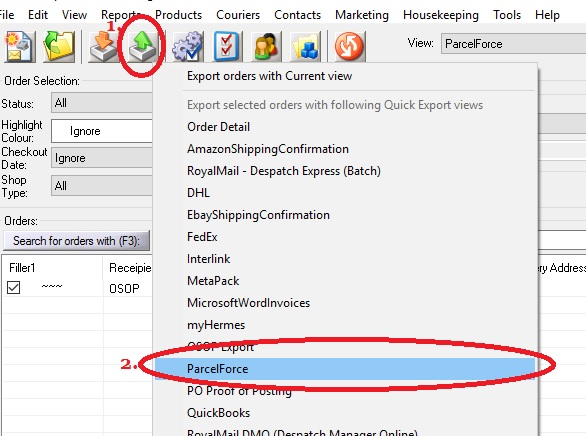
4 You will now have a file on your PC in the C:\Loader folder called Orders
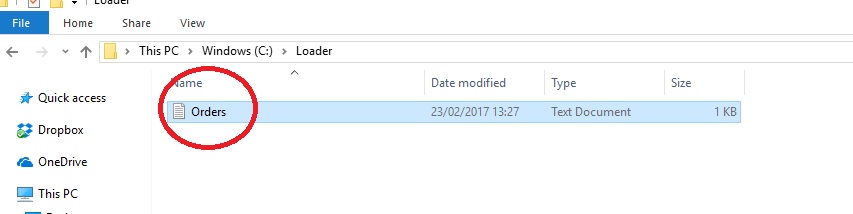
5 You can now import this file into Parcelforce
Related Articles
How to Export your orders into Xero
This feature is available in Professional, Premium and Managed versions of One Stop Order Processing This solution uses One Stop Order Processing and Xero You can import your Ebay, Amazon, X-Cart, eBid, SellerDeck, Actinic, Magento, CubeCart, ...How to import your osCommerce orders into One Stop Order Processing
How to import orders from osCommerce/CRE Loaded into One Stop Order Processing. This feature is available in the Lite, Professional, Premium and Managed subscriptions of One Stop Order Processing. How to download Orders from osCommerce/CRE Loaded- 1 ...How to import/add tracking details to orders in bulk from couriers?
The following article explains how to import/add tracking details to orders in bulk from the courier. This feature is available in the Lite, Professional, Premium and Managed subscriptions of One Stop Order Processing. In One Stop Order Processing, ...How to export your orders into DHL
The following article explains how to manually export orders from One Stop Order Processing to DHL. This feature is available in Professional and Premium versions of One Stop Order Processing Order information can exported from OSOP using views To ...How to export orders to MetaPack
The following article explains how to manually export orders from One Stop Order Processing to MetaPack. This feature is available in Professional and�Premium versions of One Stop Order Processing For more information in Metapack use the following ...