How to export product details from One Stop Order Processing
How to export product details from One Stop Order Processing
This feature is available in the Professional, Premium and Managed subscriptions of One Stop Order Processing.
You can export product details from One Stop Order Processing to a comma separated value file (CSV), you can then use this file to transfer product details or stock levels to other systems.
Products are exported from the Product Catalog, to open the Product Catalog select 'Products / Manage' from the main menu.
�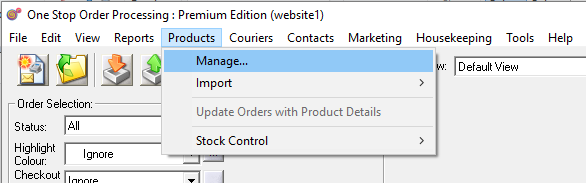
The product management screen will then be displayed.
Select the products you wish to export by ticking the checkbox in the first column of the product list and then select 'Products / Export' from the menu.
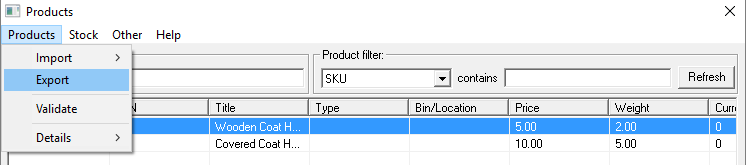
The Export Products dialog will be displayed, you can select the type of export file you want to create and also specify the name and location of the file that you want to create.
Click on the arrow to the right of the Product Type box to select the export type you wish to use.
Choose the type of export you would like to use
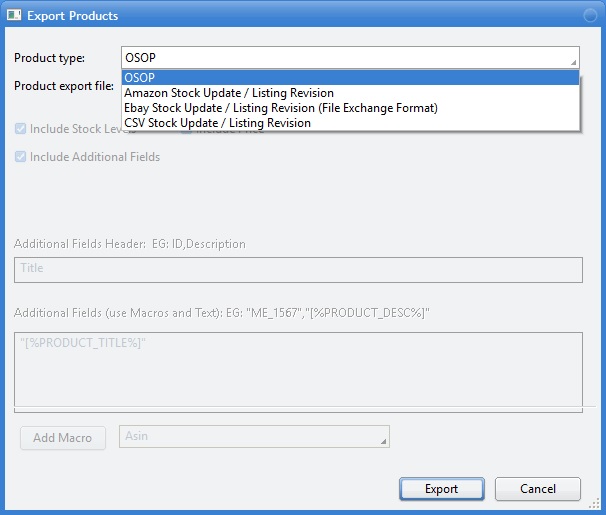
If you choose the OSOP export, choose the order of the fields that you require.
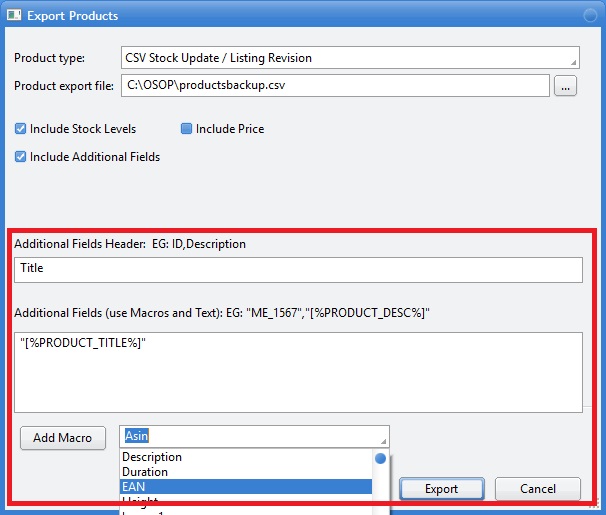
Related Articles
How to automatically import your product details into One Stop Order Processing
The following guide explains how to import all active listings from eBay and Amazon. This feature is available with the Premium and Enterprise subscriptions of One Stop Order Processing. Active listings can be imported from the supported sites (E.g. ...Using One Stop Order Processing with Amazon Files
Using One Stop Order Processing with Amazon Files One Stop Order Processing can use files manually downloaded and uploaded with Amazon Seller Central. This includes, downloading orders, marking orders as shipped and managing stock control. Setting up ...In-house stock control and Website stock control options when using One Stop Order Processing.
The following guide will explain the difference between in-house stock control and website stock control and your options regarding using these methods with One Stop Order Processing. Stock control features are available Professional, Premium and ...Product Import File Format
" Import file format The import file is a standard CSV (Comma Separated Value) file. The first line contains the field names separated by a comma (,). Each subsequent line contains values for those fields, each value being separated by a comma (,). ...How to export orders to MetaPack
The following article explains how to manually export orders from One Stop Order Processing to MetaPack. This feature is available in Professional and�Premium versions of One Stop Order Processing For more information in Metapack use the following ...