Creating product Suppliers in One Stop Order Processing
The following guide explains how to create a product supplier in One Stop Order Processing
This feature is available in the Professional, Premium and Managed subscriptions of One Stop Order Processing.
When using One Stop Order Processing you can create suppliers for your products, this can be helpful when creating Purchase Orders.
Add/manage suppliers
Follow the menu option Contacts -> Suppliers -> Manage.
From here you can add suppliers with all of the neccesary details to contact them.
Adding suppliers to your products
1.Open the product dialog box
2.Open your product
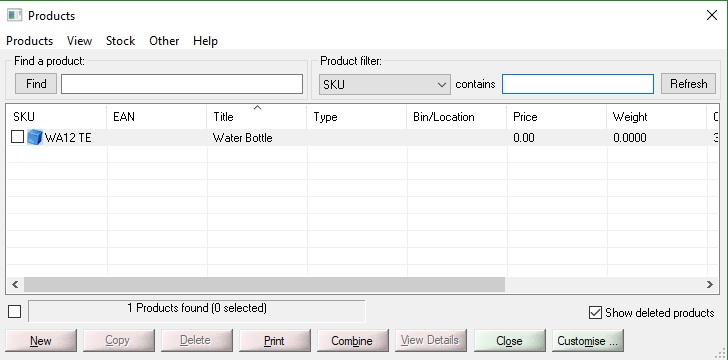
3.Switch to the stock tab
4.Click the find button at the end of the supplier column to choose a supplier that you have set up.
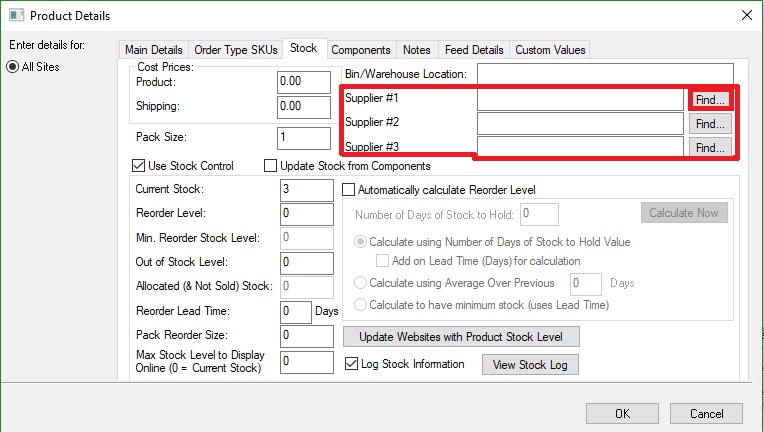
Using One Stop Order Processing with eBay, Amazon, Magento, Shopify, Etsy, Onbuy, Flubit, X-Cart, eBid, SellerDeck, Oxatis, CubeCart, osCommerce, Interspire,CRE Loaded, ekmPowershop, Pinnacle Cart, Rakuten, RomanCart, Paypal, Asos, WooCommerce , PrestaShop, Groupon, Weebly, Mail Order, Telephone Sales, CDiscount,OpenCart, Channel Advisor, Royal Mail, MyHermes, UKMail, DPD, Yodel, UPS, Metapack, Parcel 2 go, Quickbooks, Sage, Xero, Parcelforce and Stripe
This feature is available in the Professional, Premium and Managed subscriptions of One Stop Order Processing.
When using One Stop Order Processing you can create suppliers for your products, this can be helpful when creating Purchase Orders.
Add/manage suppliers
Follow the menu option Contacts -> Suppliers -> Manage.
From here you can add suppliers with all of the neccesary details to contact them.
Adding suppliers to your products
1.Open the product dialog box
2.Open your product
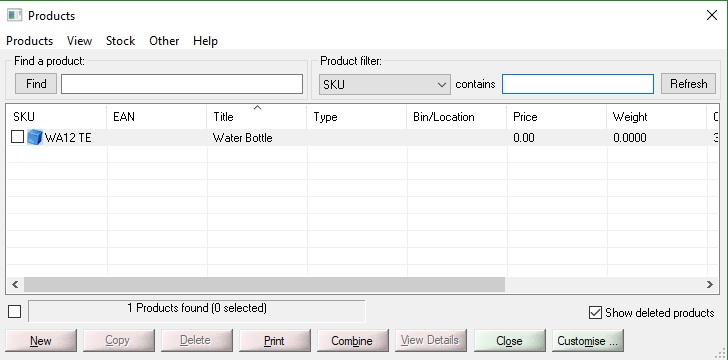
3.Switch to the stock tab
4.Click the find button at the end of the supplier column to choose a supplier that you have set up.
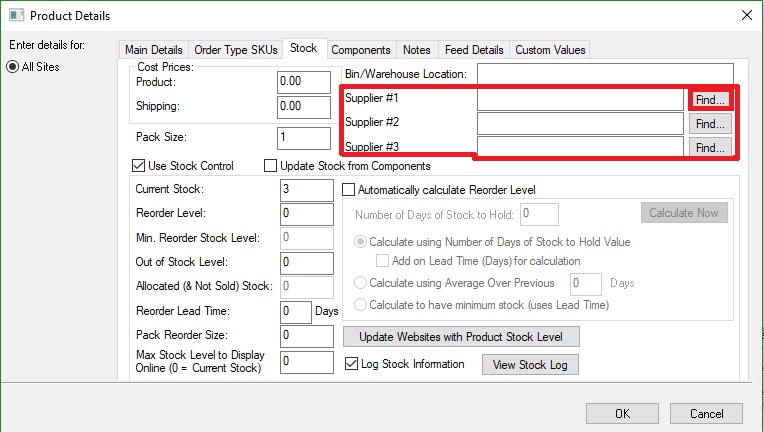
Using One Stop Order Processing with eBay, Amazon, Magento, Shopify, Etsy, Onbuy, Flubit, X-Cart, eBid, SellerDeck, Oxatis, CubeCart, osCommerce, Interspire,CRE Loaded, ekmPowershop, Pinnacle Cart, Rakuten, RomanCart, Paypal, Asos, WooCommerce , PrestaShop, Groupon, Weebly, Mail Order, Telephone Sales, CDiscount,OpenCart, Channel Advisor, Royal Mail, MyHermes, UKMail, DPD, Yodel, UPS, Metapack, Parcel 2 go, Quickbooks, Sage, Xero, Parcelforce and Stripe
Related Articles
How to send purchase orders to suppliers to fulfil orders.
The following guide explains how to send purchase orders to suppliers to fulfil orders. This feature is available in the Professional, Premium and Managed subscriptions of One Stop Order Processing. When using One Stop Order Processing you can create ...How to export product details from One Stop Order Processing
How to export product details from One Stop Order Processing This feature is available in the Professional, Premium and Managed subscriptions of One Stop Order Processing. You can export product details from One Stop Order Processing to a comma ...Printing Yodel Labels in One Stop Order Processing
The latest One Stop Order Processing feature allows you to print your Yodel postage labels directly from the software. This feature is available in the Professional, Premium and Enterprise subscriptions of One Stop Order Processing. This integration ...Printing Yodel Labels in One Stop Order Processing
The latest One Stop Order Processing feature allows you to print your Yodel postage labels directly from the software. This feature is available in the Professional, Premium and Managed subscriptions of One Stop Order Processing. This integration ...Report Overview for One Stop Order Processing
The following guide provides information on the different types of reports within One Stop Order Processing and how to create them. This feature is available in the Lite, Professional, Premium and Managed subscriptions of One Stop Order Processing. ...