How to speed up One Stop Order Processing
The following guide explains how to speed up One Stop Order Processing-
When you have lots of orders or lots of tasks running in One Stop Order Processing, it can cause the software to run slower. The following tips can help you to optimize One Stop Order Processing.
Regularly compact and repair your database
Housekeeping->Order Database Information->Click Compact and Repair Orders Database
or
Manage Database -> Compact and Repair Order Database
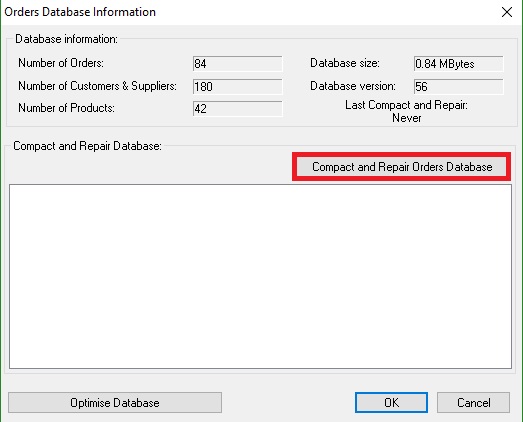
Regularly Removing Customers that have no current orders
Follow the menu option Housekeeping -> Purge deleted items -> Remove customers with no orders
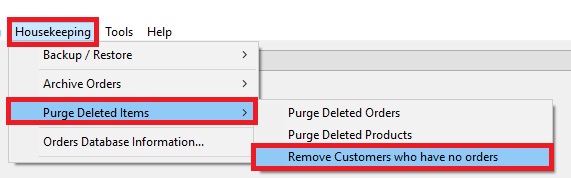
Improve the efficentcy of your macros and rules.
Try to make the macros you use and the rules that you run more efficiently so that there are fewer calls to the database.
Remove products that are no longer valid
Follow the menu option Products -> Manage -> Tick Products -> Click Products-> Validate-> Order Type SKUs -> Items no longer for sale.
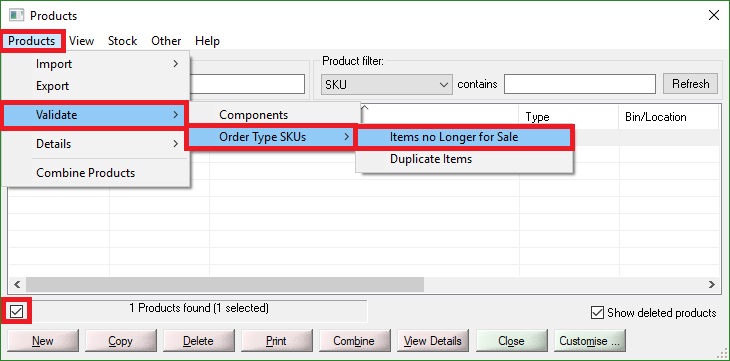
Regularly archive orders
Click here to find out to schedule this to run automatically.
Optimise your database by removing customers and suppliers.
Manage Database -> Optimise Database -> Yes
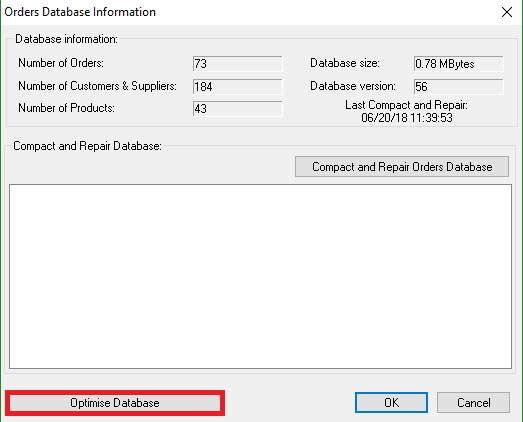
Turn off Themes
Follow the menu option, View -> Theme -> None
Restart One Stop Order Processing
Related Articles
Order Import file is taking too long to import into One Stop Order Processing.
Order Import file is taking too long to import into One Stop Order Processing. This feature is available in the Lite, Professional, Premium, and Managed subscriptions of One Stop Order Processing. The following article explains how to speed up the ...How to speed up invoice printing when you have a lot of orders to print
The following guide explains how you can speed up the printing invoice process when you have a lot of orders needing to be printed. This feature is available in the Lite, Professional, Premium and Managed subscriptions of One Stop Order Processing. ...How to reset One Stop Order Processing.
How to reset One Stop Order Processing. This feature is available in the Lite, Professional, Premium, and Managed subscriptions of One Stop Order Processing. The following article explains the recommended method to use if you wish to completely reset ...Report Overview for One Stop Order Processing
The following guide provides information on the different types of reports within One Stop Order Processing and how to create them. This feature is available in the Lite, Professional, Premium and Managed subscriptions of One Stop Order Processing. ...Importing Shopify Orders into One Stop Order processing ( Lite )
One Stop Order Processing www.1stoporders.co.uk Using Shopify with One Stop Order Processing You can import your orders from Shopify into One Stop Order Processing. For more information about One Stop Order Processing click here. For more information ...