How to select all ticked orders in One Stop Order Processing
How to select all ticked orders in One Stop Order Processing
This feature is available in the Lite Professional, Premium and Managed subscriptions of One Stop Order Processing.
This feature allows you to easily select all orders that are currently ticked whilst remaining on the main order screen of One Stop Order Processing.
Tick the orders ->Right Click -> Select all ticked orders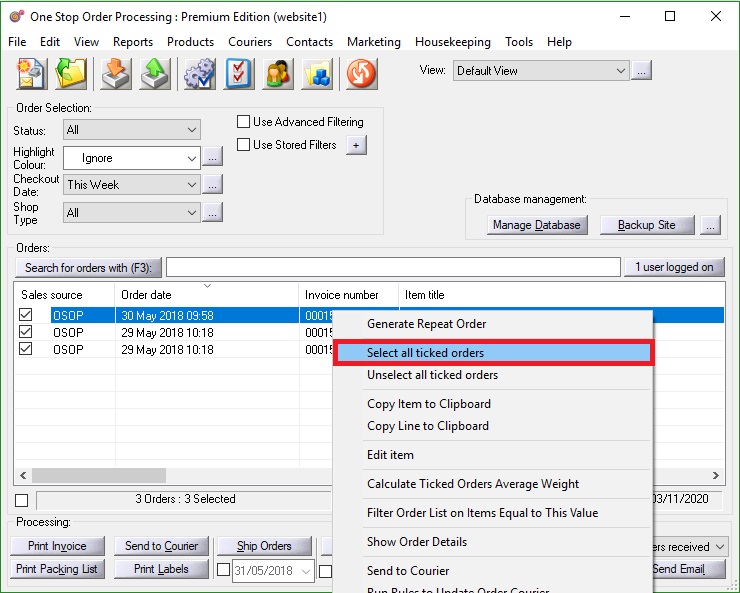
Related Articles
How to automatically print invoices upon import orders into One Stop Order Processing?
The following guide will explain how to have your invoice print upon import. This feature is available in the Lite, Professional, Premium and Managed subscriptions of One Stop Order Processing. How to have your invoice print upon import. 1. Click the ...How to import your Roman Cart orders into One Stop Order Processing
The following guide explains how to import orders from Roman Cart into One Stop Order Processing- This feature is available in the Lite Professional, Premium and Managed subscriptions of One Stop Order Processing. How to downloading Orders from ...How to Import Amazon FBA orders into One Stop Order Processing Software
How to Import Amazon FBA orders into One Stop Order Processing Software One Stop Order Processing can not directly import FBA orders. The solution to import Amazon FBA Orders is shown below: 1 In the Import Orders dialog create a new Amazon Import 2 ...Automatic order processing - printing, shipping and order combining
The following guide explains how to set up automatic order processing features such as printing, shipping and order combining. This feature is available in the Professional, Premium and Enterprise subscriptions of One Stop Order Processing Setting up ...Automatically combine orders from the same customers when they are imported
The following guide explains how to automatically combine orders from the same customer when they are imported into One Stop Order Processing. This feature is available in the Premium and Enterprise subscriptions of One Stop Order Processing. Some ...