Getting started with One Stop Order Processing: Using the Quick Setup Wizard
Quick Setup Wizard
When you first open One Stop Order Processing, you will be prompted to start the Quick Setup Wizard which will help with setting up your details in the software.
You can run the Quick Setup Wizard at any time by selecting the Quick Setup Wizard option (under the File menu).
You are shown a series of pages providing the current information for the site. You can enter more detailed information at any stage by using the One Stop Order Processing Options. To show the options select the Options menu choice (under the Tools menu) or by clicking on the Options button (![]() ).
).
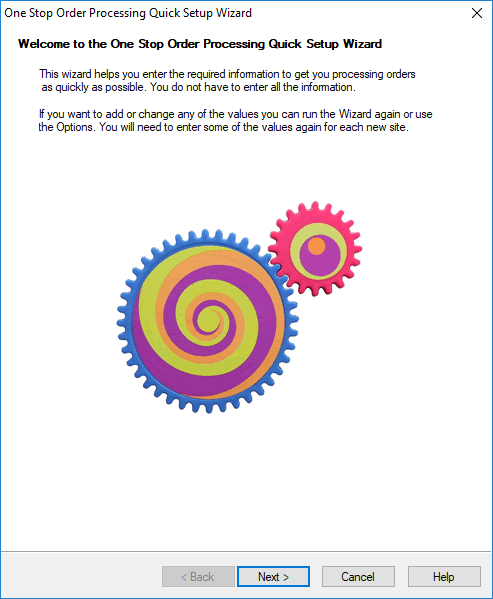
Here is the starting page for the Quick Setup Wizard, continue each step by clicking Next.
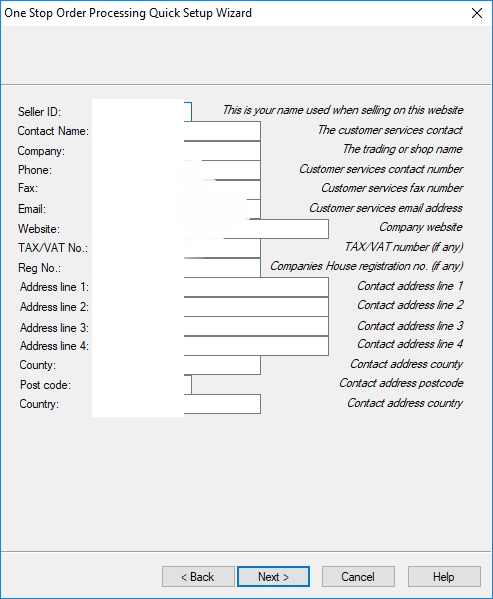
Here is where you will enter your business details, this information is used on the printed invoice and packing lists. The default invoices and packing lists contain macros for the information that is provided in these fields. See the Company Details in the Options for more information.

This stage of the Quick Setup Wizard is where you select the printers that you want the invoices and packing lists to print from. There is also the option to set up your PPI and include a logo which will be used on the invoices.
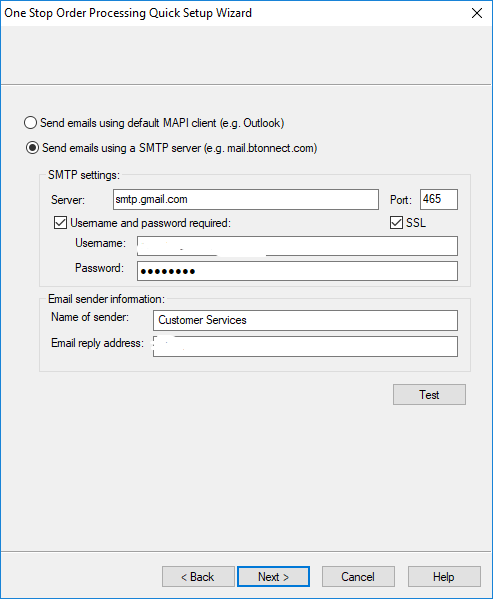
At this stage of the Quick Setup Wizard, you can set up your email settings with the software if you are going to use the emailing feature. Once the information has been entered you have the option to test send an email to check that it is working.
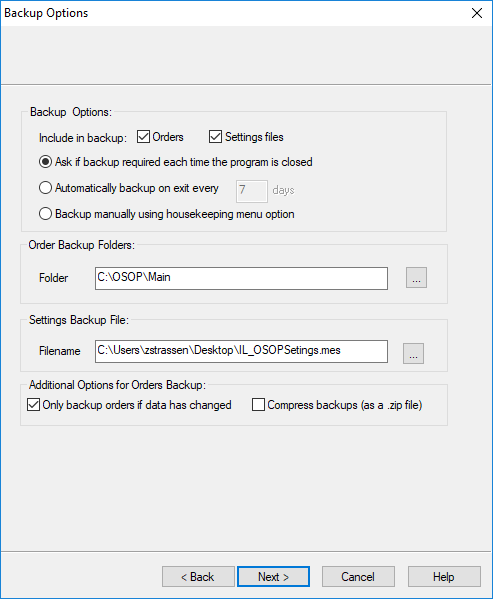
The final stage of the Quick Setup Wizard allows you to set your backup options.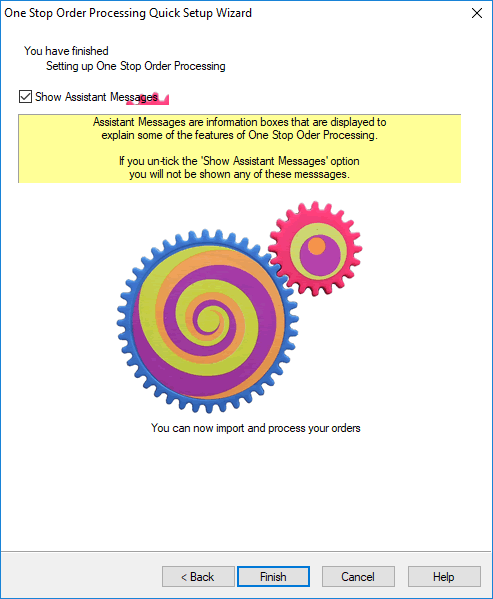
Once the Quick Setup Wizard has been completed, you are ready to start importing and processing any orders.
Related Articles
How to Setup Rules when using the Netdespatch integration within One Stop Order Processing
The following guide explains how to set up rules when using the Netdespatch Integration with One Stop Order Processing. This feature is available in the�Professional, Premium and Managed subscriptions of One Stop Order Processing. Courier rules are a ...Using One Stop Order Processing with Amazon Files
Using One Stop Order Processing with Amazon Files One Stop Order Processing can use files manually downloaded and uploaded with Amazon Seller Central. This includes, downloading orders, marking orders as shipped and managing stock control. Setting up ...Automatically import your Amazon Orders into One Stop Order Processing
How to setup One Stop Order Processing to automatically import orders from Amazon SellerCentral This feature is available in Professional, Premium and Managed versions of One Stop Order Processing One Stop Order Processing can automatically retrieve ...How to setup One Stop Order Processing to automatically import orders from Shopify
How to setup One Stop Order Processing to automatically import orders from Shopify This feature is available in Professional, Premium and Managed versions of One Stop Order Processing One Stop Order Processing can automatically retrieve orders from ...Using Magento with One Stop Order Processing Lite edition
One Stop Order Processing www.1stoporders.co.uk Using Magento with One Stop Order Processing You can import your orders from Magento into One Stop Order Processing. For more information about One Stop Order Processing click here. For more information ...