Using Magento with One Stop Order Processing Lite edition
One Stop Order Processing | |
Using Magento with One Stop Order Processing
You can import your orders from Magento into One Stop Order Processing. For more information about One Stop Order Processing click here. For more information about Magento click here.
If you are using One Stop Order Processing Professional, Premium or Managed you can automatically import and process your Magento orders. For more information click here.
Manually importing orders into Magento (for Lite uses)
This guide is for importing orders from Magento 1.6, 1.7 and 1.8 and 1.9.
Importing orders into One Stop Order Processing from Magento
To import your orders from Magento into One Stop Order Processing use the following procedure:
You will need to use a Free Magento Extension from:
https://www.magentocommerce.com/magento-connect/bulk-import-export-orders-to-csv-1.html
1 Login to your Admin page on your website (e.g. http://www.objeu627.co.uk/admin), example shown below: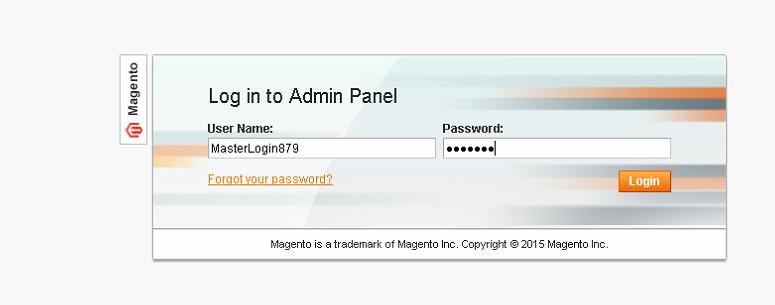
2 On the main Admin Panel select the Exporter menu and select the Export Orders menu option, shown below: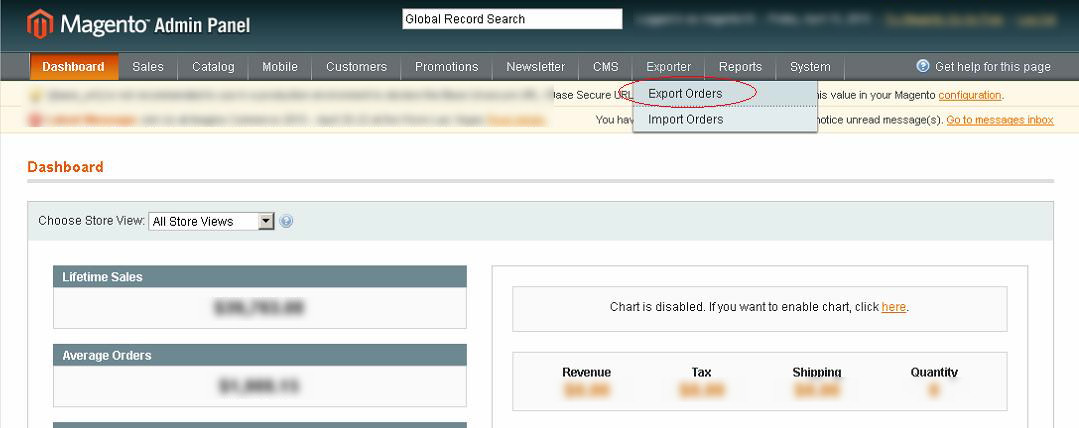
3 Select the orders to export, select the Export Orders action and click on Submit, shown below.
NOTE: If you want to export all of your orders, simply click on the Export All Orders button at the top of the orders shown.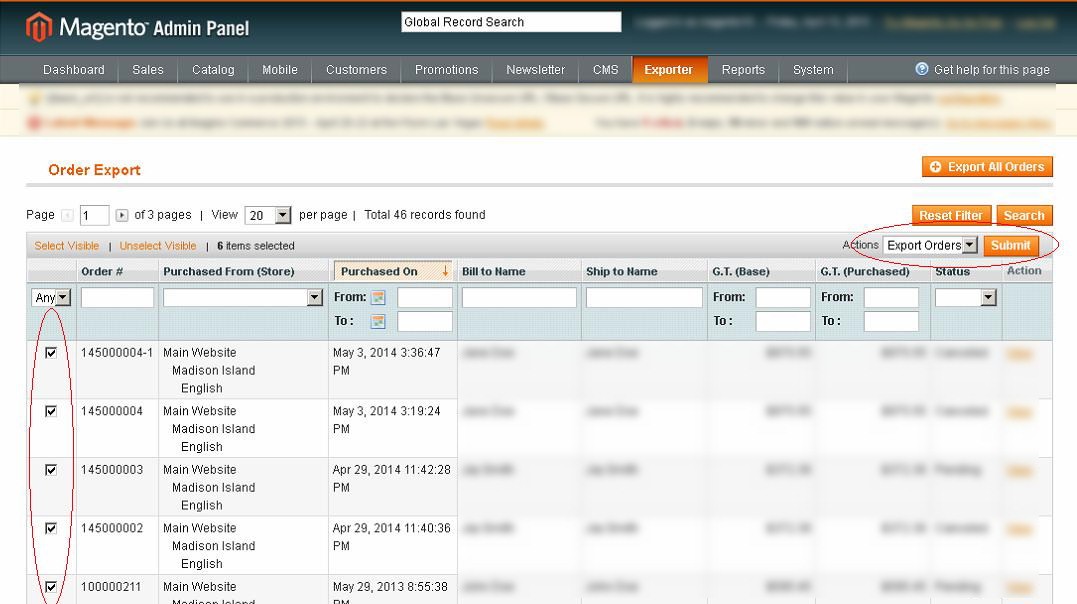
4 When the save file dialog is shown select the Save file option and save the file into a folder on your PC ( e.g. C:\Downloads)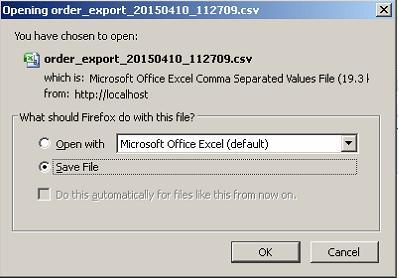
5 You can now import the orders into One Stop Order Processing. Click on the Import orders button (![]() ).
).
6 In the Import Orders dialog click on the Add button and select Magento 1.9 order type, shown below: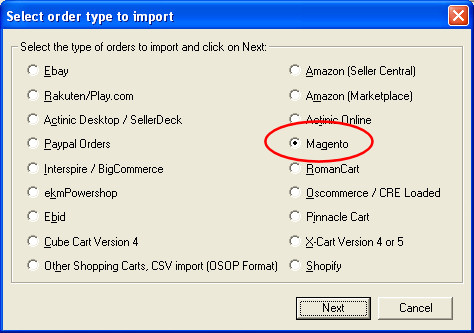
Related Articles
Importing Shopify Orders into One Stop Order processing ( Lite )
One Stop Order Processing www.1stoporders.co.uk Using Shopify with One Stop Order Processing You can import your orders from Shopify into One Stop Order Processing. For more information about One Stop Order Processing click here. For more information ...How to prevent errors when using One Stop Order Processing stock features.
The following guide explains how to prevent errors when using One Stop Order Processing stock features. Use One Stop Order Processing�s automatic stock control feature � This feature is available in the Premium and Managed subscriptions of One Stop ...Using One Stop Order Processing with Amazon Files
Using One Stop Order Processing with Amazon Files One Stop Order Processing can use files manually downloaded and uploaded with Amazon Seller Central. This includes, downloading orders, marking orders as shipped and managing stock control. Setting up ...How to Setup Rules when using the Netdespatch integration within One Stop Order Processing
The following guide explains how to set up rules when using the Netdespatch Integration with One Stop Order Processing. This feature is available in the�Professional, Premium and Managed subscriptions of One Stop Order Processing. Courier rules are a ...How to mark your Magento Orders as shipped / fulfilled via One Stop Order Processing
You can mark your Magento and other eCommerce orders as dispatched from One Stop Order Processing in 1 click. 1. Make sure you have setup the Magento API Connection with 1 Stop Orders , Click here to find out how. Note: If you are ...
