Can I highlight orders in bulk in One Stop Order Processing?
The following guide will explain how you can bulk highlight orders in One Stop Order Processing.
This feature is available in the Lite, Professional, Premium and Managed subscriptions of One Stop Order Processing.
Follow the steps to use the bulk highlighting feature.
1.Click the first order to select it, it will now appear in blue.
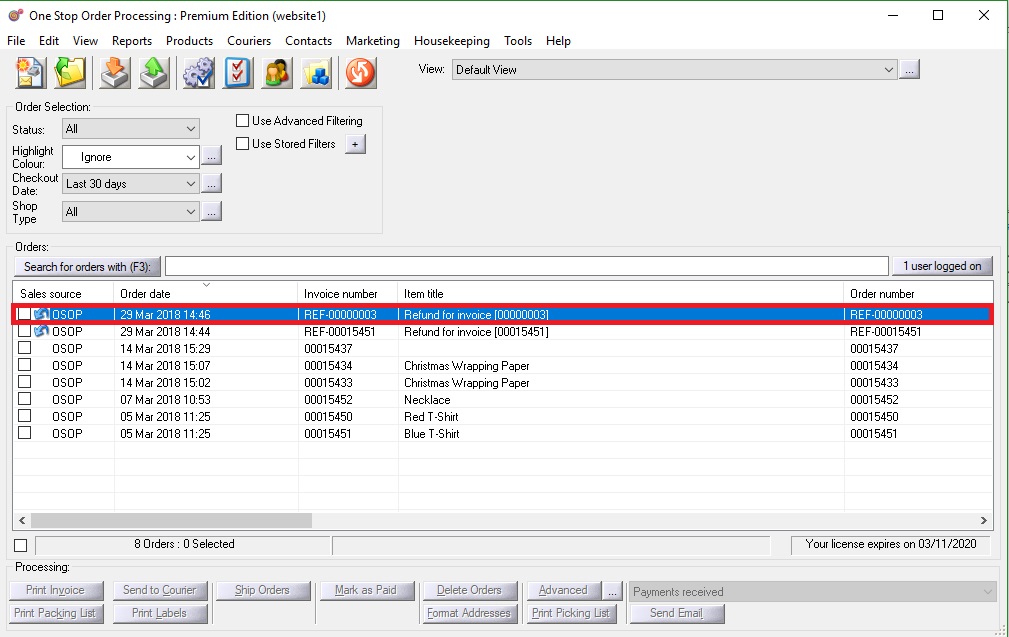
2.Hold down the shift key on the keyboard and click the last order in the list you would like to be highlighted (to select them all)
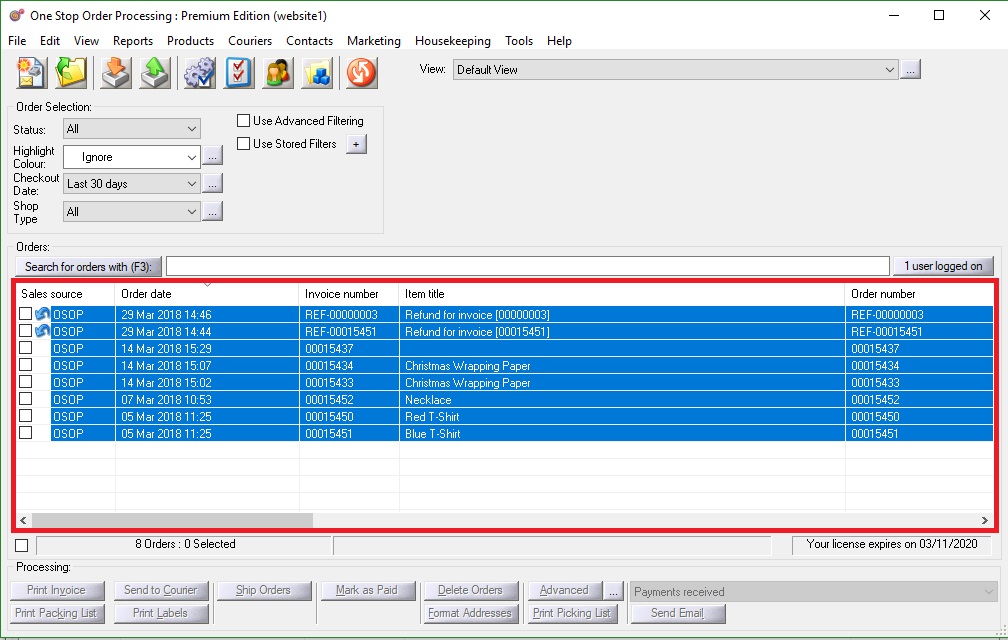
3. Right-click and choose your highlight colour.
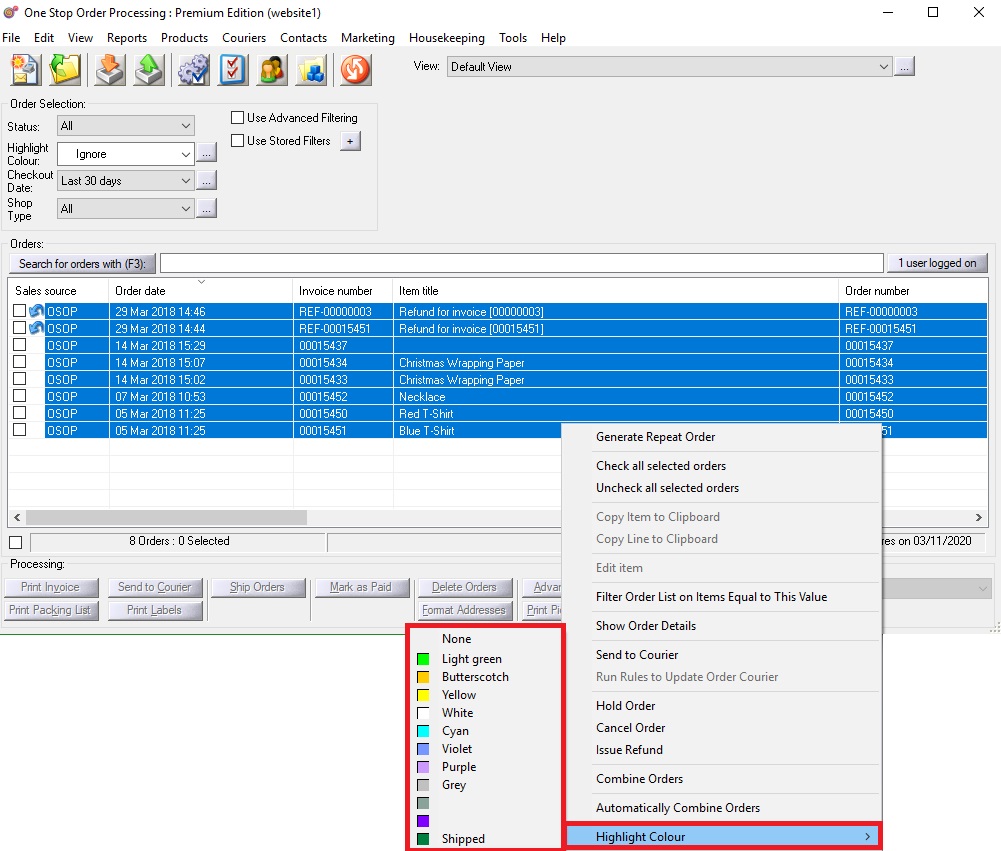
Using One Stop Order Processing with eBay, Amazon, Magento, Shopify, Etsy,�Onbuy, Flubit, X-Cart, eBid, SellerDeck, Oxatis, CubeCart, osCommerce, Interspire,CRE Loaded, ekmPowershop, Pinnacle Cart, Rakuten, RomanCart, Paypal, Asos, WooCommerce , PrestaShop, Groupon, Weebly, Mail Order, Telephone Sales, CDiscount,OpenCart, Channel Advisor, Royal Mail, MyHermes, UKMail, DPD, Yodel, UPS, Metapack, Parcel 2 go, Quickbooks, Sage, Xero, Parcelforce and Stripe
This feature is available in the Lite, Professional, Premium and Managed subscriptions of One Stop Order Processing.
Follow the steps to use the bulk highlighting feature.
1.Click the first order to select it, it will now appear in blue.
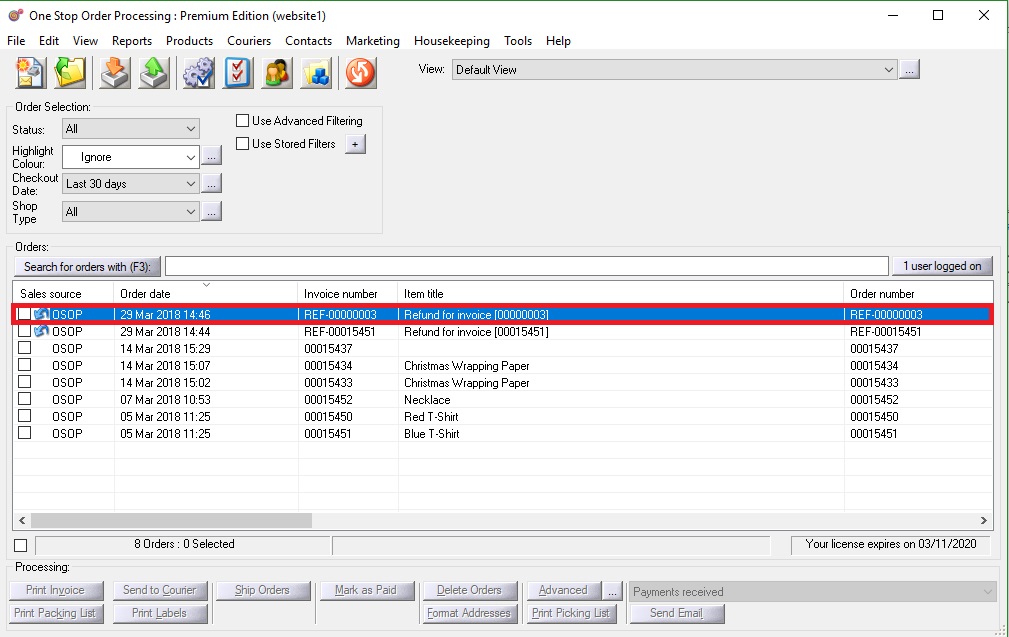
2.Hold down the shift key on the keyboard and click the last order in the list you would like to be highlighted (to select them all)
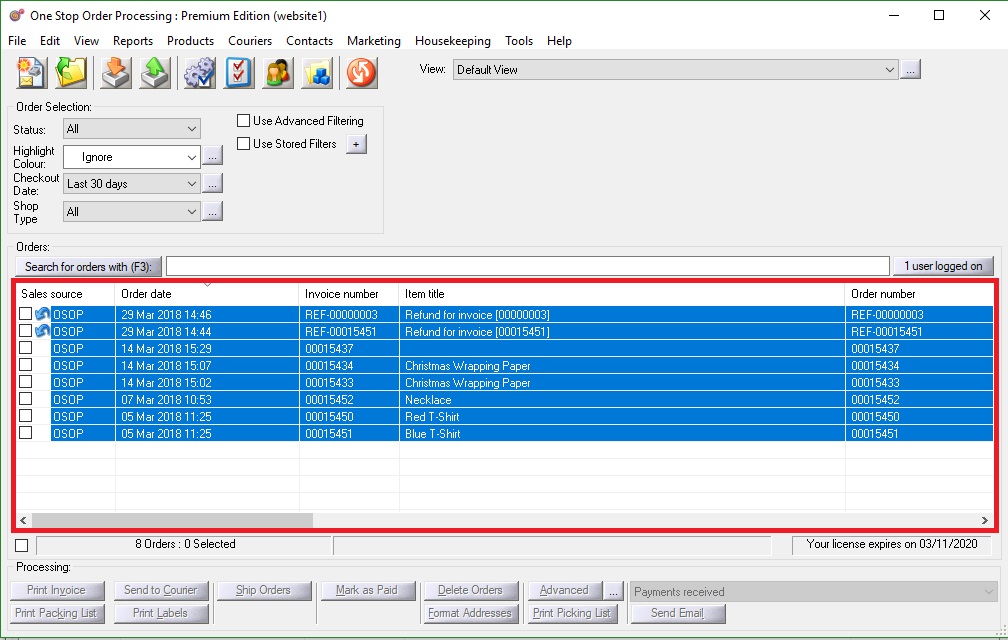
3. Right-click and choose your highlight colour.
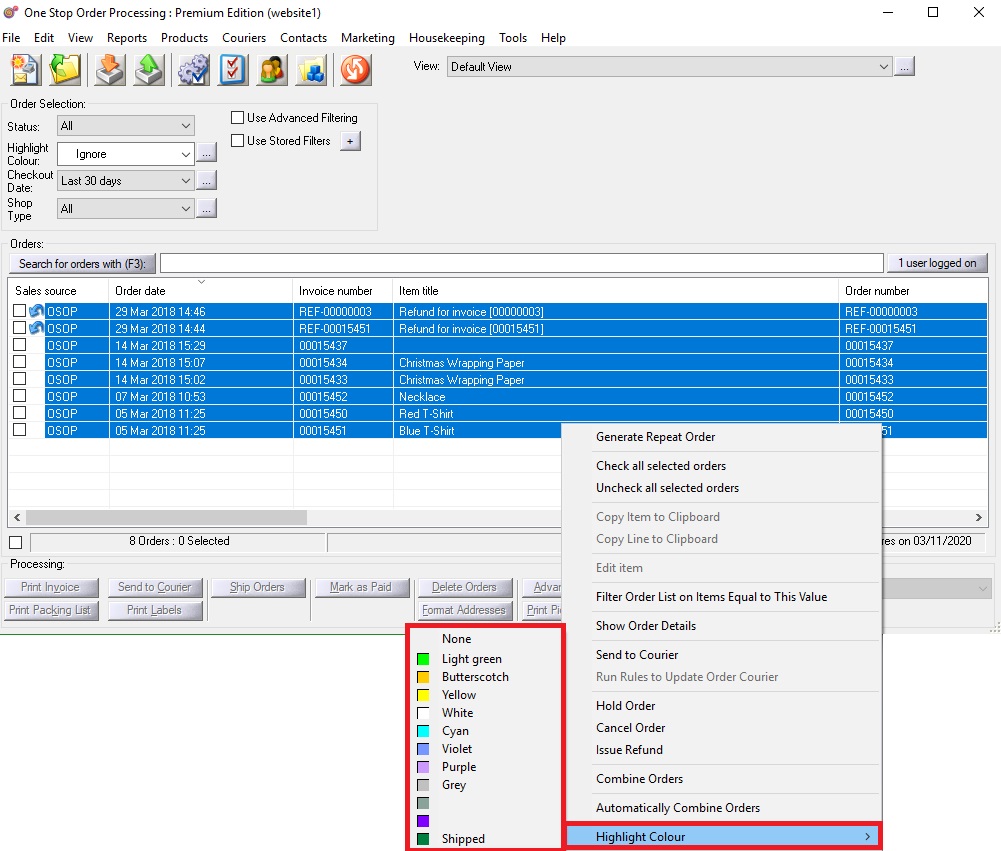
Using One Stop Order Processing with eBay, Amazon, Magento, Shopify, Etsy,�Onbuy, Flubit, X-Cart, eBid, SellerDeck, Oxatis, CubeCart, osCommerce, Interspire,CRE Loaded, ekmPowershop, Pinnacle Cart, Rakuten, RomanCart, Paypal, Asos, WooCommerce , PrestaShop, Groupon, Weebly, Mail Order, Telephone Sales, CDiscount,OpenCart, Channel Advisor, Royal Mail, MyHermes, UKMail, DPD, Yodel, UPS, Metapack, Parcel 2 go, Quickbooks, Sage, Xero, Parcelforce and Stripe
Related Articles
How to manually send an email in One Stop Order Processing.
This guide will show you how to send an email manually send an Email in One Stop Order Processing. This is ideal if occasionally you have to send emails such as payment reminders, returns forms etc to customers. Click here to find out how to send ...How to set highlight colours in One Stop Order Processing
The following article explains how to set highlight colours in One Stop Order Processing. This feature is available in the Lite, Professional, Premium and Managed subscriptions of One Stop Order Processing. To change one highlight colour at a time do ...Editing Orders in bulk using OSOP
The following article explains how to edit orders in bulk using One Stop Order Processing. This feature is available in the Lite, Professional, Premium and Managed subscriptions of One Stop Order Processing. Edit orders in bulk do the following: ...Set your Amazon Latency time ( Pick and pack time ) in bulk from One Stop Order Processing
Amazon allows you to set a latency time. This is the time it takes you to prepare your order ( and make your order if you are an Amazon Handmade customer ). To adjust this in Amazon you need to adjust each item individually, however One Stop Order ...Importing Shopify Orders into One Stop Order processing ( Lite )
One Stop Order Processing www.1stoporders.co.uk Using Shopify with One Stop Order Processing You can import your orders from Shopify into One Stop Order Processing. For more information about One Stop Order Processing click here. For more information ...