Editing Orders in bulk using OSOP
The following article explains how to edit orders in bulk using One Stop Order Processing.
This feature is available in the Lite, Professional, Premium and Managed subscriptions of One Stop Order Processing.
Edit orders in bulk do the following:
1.Tick all of the orders that you want to edit.
2. Scroll along to and right-click the field in one of the orders that you want to edit.
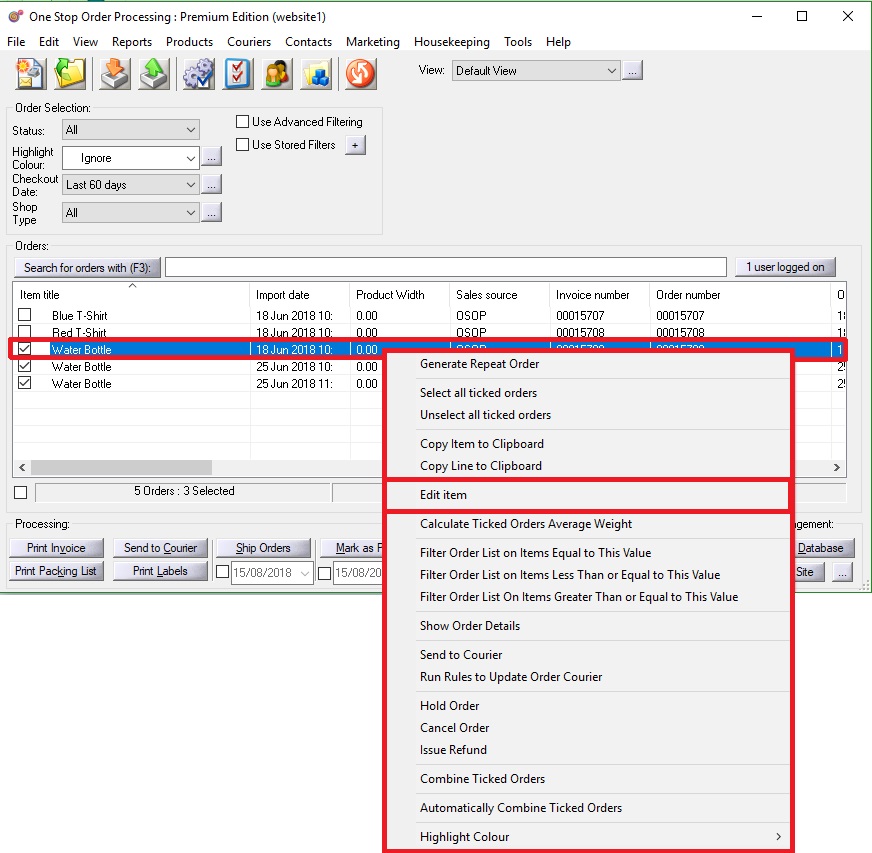
3. Click edit and type/choose the option you want to appear in the field.
4. Right click again and click apply to all ticked orders.
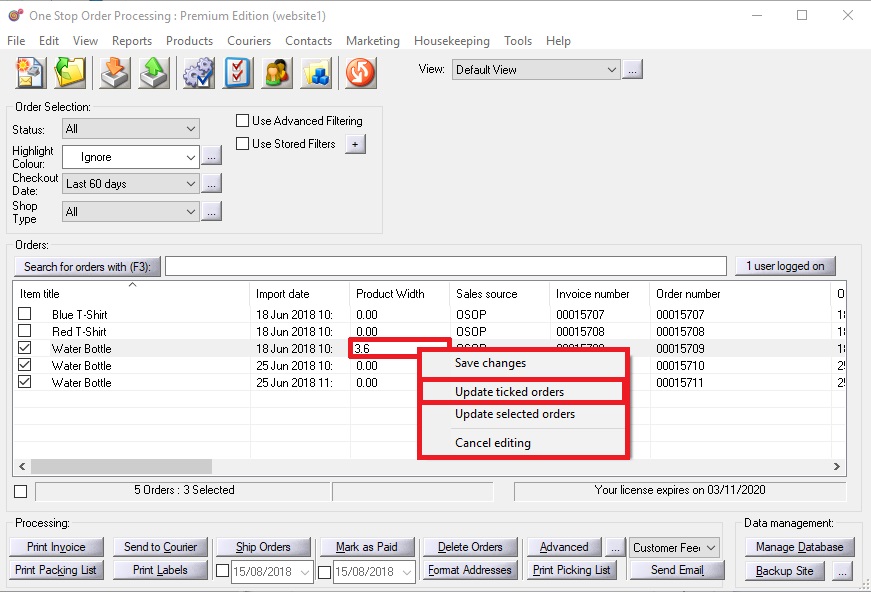
This feature is available in the Lite, Professional, Premium and Managed subscriptions of One Stop Order Processing.
Edit orders in bulk do the following:
1.Tick all of the orders that you want to edit.
2. Scroll along to and right-click the field in one of the orders that you want to edit.
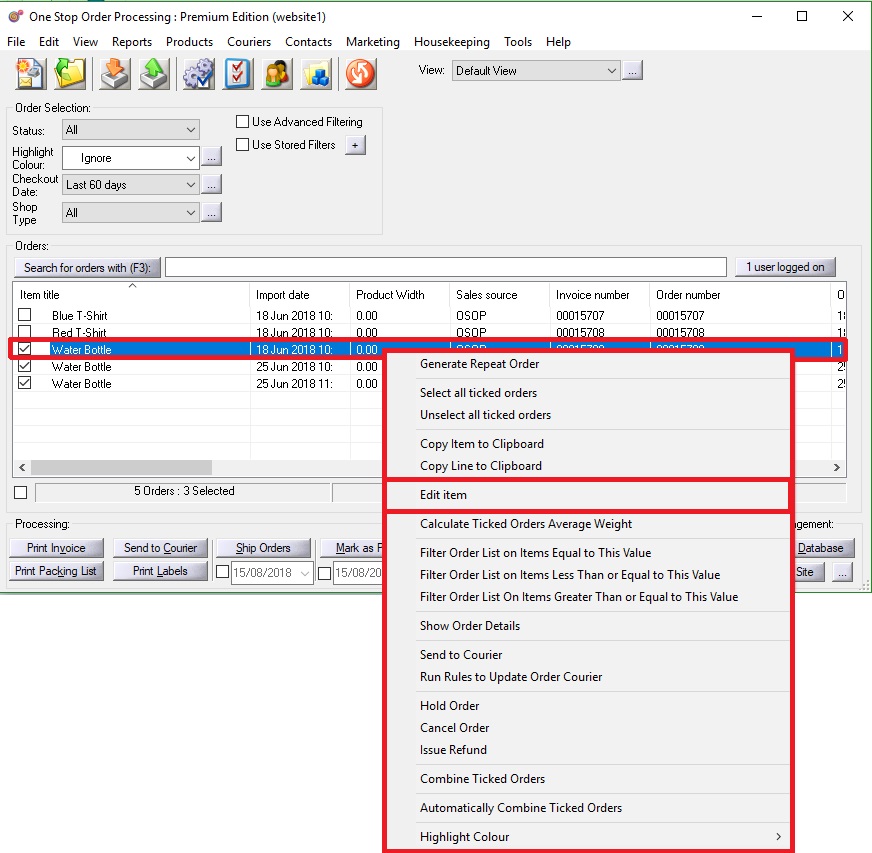
3. Click edit and type/choose the option you want to appear in the field.
4. Right click again and click apply to all ticked orders.
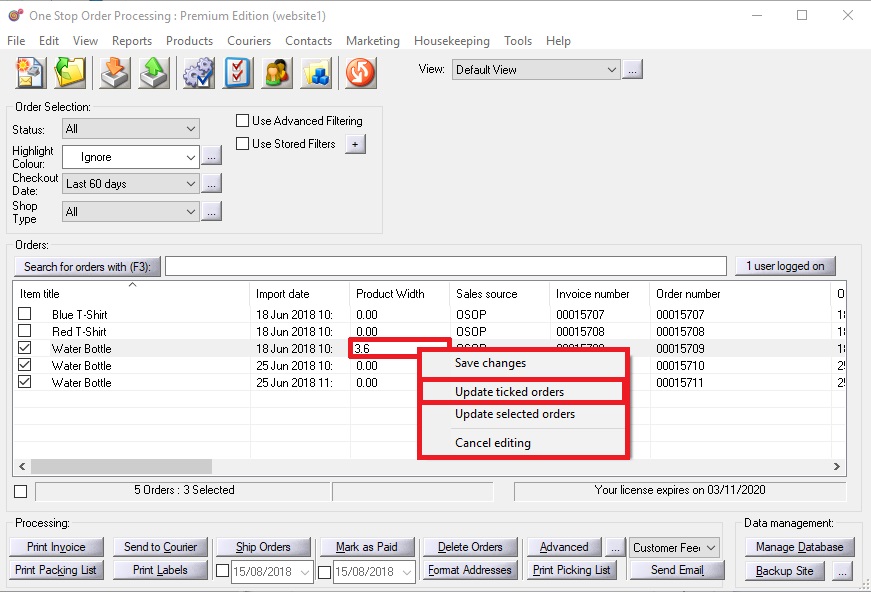
Related Articles
How to import/add tracking details to orders in bulk from couriers?
The following article explains how to import/add tracking details to orders in bulk from the courier. This feature is available in the Lite, Professional, Premium and Managed subscriptions of One Stop Order Processing. In One Stop Order Processing, ...Can I highlight orders in bulk in One Stop Order Processing?
The following guide will explain how you can bulk highlight orders in One Stop Order Processing. This feature is available in the Lite, Professional, Premium and Managed subscriptions of One Stop Order Processing. Follow the steps to use the bulk ...I can't import orders from a remote site (using FTP)
If you using OSOP formats to import order files (or export orders to) using the built in FTP client and there are connection problems you can use the following approach to get more details on what the issue is. This uses the build Windows FTP client. ...Using a barcode scanner to update stock levels in OSOP
The following article explains how you can use a barcode scanner to update stock levels in OSOP. This feature is available in the�Professional, Premium and Managed subscriptions of One Stop Order Processing. There are a couple of different ways that ...One Stop Order Processing (OSOP) takes a long time to start I need to start it using a different view or site
You can start One Stop Order Processing using a different view or stored filter. This can be used to resolve a view problem or perform some automated tasks. This feature is available in the Professional, Premium and Enterprise subscriptions of One ...