AMTU : Amazon orders import without problems, but orders are not being shipped
You may have setup an additional Amazon Site within the Account. If you only want to setup 1 Amazon account make sure that you only see DEFAULT under the Select Site to View option on the left hand side, shown below. The folder to check for despatching orders is shown at the bottom of the Account Management page, shown below.
To remove any incorrectly created sites select the site from the list then click on Delete to remove that site. You should also remove all files in the C:\OSOP\production\outgoing folder before starting to ship again.
NOTE : If you do want more than 1 account or more than 1 site within that account (e.g. you process French Amazon orders in a different way to UK orders), you can setup multiple Sites. However, you must have separate OSOP Amazon imports with a different AMTU folder setup in the options, you will also need to restrict the orders to the country that you want to manage differently, shown below.
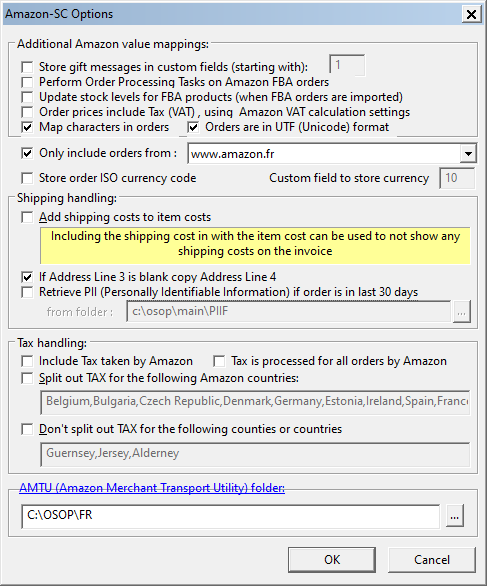
Related Articles
AMTU : AMTU connection is setup but no orders are imported
Sometimes when the AMTU connection has been setup there are a few minor minor issues that cause orders not to be imported. If this happens check the following: 1 Make sure that you have setup the Amazon reports to download orders (Step 16 in the ...AMTU : Orders marked as shipped on Amazon are being imported into One Stop Order Processing as unshipped
When you are using AMTU to manage the importing of Amazon orders into One Stop Order Processing all orders are imported as unshipped. i.e. the shipped status is not reflected when importing orders. If you are processing some orders on Amazon OR ...Using an AMTU replacement (e.g. EZOrderLink™) to automatically process Amazon orders and products
One Stop Order Processing (OSOP) provides automated support for Amazon orders and products by using the Amazon software AMTU. AMTU, provides the ability to download and upload Amazon order and product files to its website will stop working at some ...How to Import Amazon FBA orders into One Stop Order Processing Software
How to Import Amazon FBA orders into One Stop Order Processing Software One Stop Order Processing can not directly import FBA orders. The solution to import Amazon FBA Orders is shown below: 1 In the Import Orders dialog create a new Amazon Import 2 ...Using One Stop Order Processing with Amazon Files
Using One Stop Order Processing with Amazon Files One Stop Order Processing can use files manually downloaded and uploaded with Amazon Seller Central. This includes, downloading orders, marking orders as shipped and managing stock control. Setting up ...