AMTU : AMTU connection is setup but no orders are imported
Sometimes when the AMTU connection has been setup there are a few minor minor issues that cause orders not to be imported. If this happens check the following:
1 Make sure that you have setup the Amazon reports to download orders (Step 16 in the guide). The required changes are described in the main AMTU Setup Guide ( https://www.1stoporders.co.uk/OneStopOrdersAMTU.html .
1 Make sure that you have setup the Amazon reports to download orders (Step 16 in the guide). The required changes are described in the main AMTU Setup Guide ( https://www.1stoporders.co.uk/OneStopOrdersAMTU.html .
2 Make sure the folder setup for AMTU to download the orders into is the same as One Stop Order Processing is looking for, shown below:
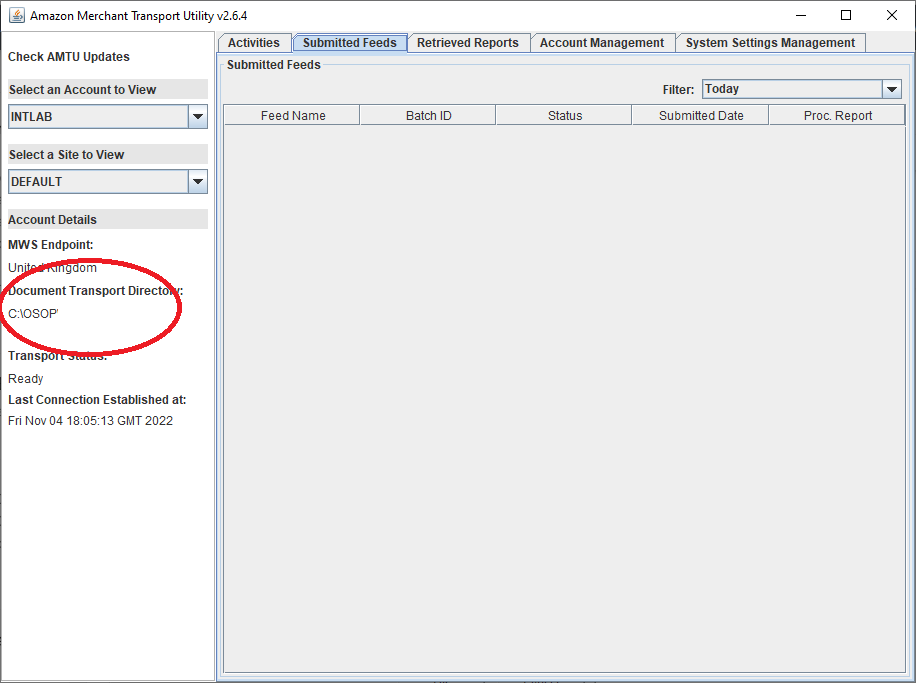
3 Make sure that you only have 1 AMTU site setup OR if you have more than 1 AMTU setup they put orders in the same folder as One Stop Order Processing is looking for. More details in the following article:
AMTU : Amazon orders import without problems, but orders are not being shipped
4 Make sure orders are appearing in the required folders on your PC. There should be a folder created on your PC
C:\OSOP\production\reports
within this folder should be files starting with ORDER, for example
ORDER49305798564756195.txt
If files are shown in this folder and you can't import orders this means OSOP is not looking in the correct folder for orders.
If there are no ORDER files in this folder, but there are others, e.g. files starting with SETTLEMENT, then you should check if the ORDER files have been processed. Processed files are moved to the
C:\OSOP\Processed
folder. If there are ORDER files in this folder it means OSOP has imported the order files, but may not be visible, due to your One Stop Order Processing filter.
NOTE: Amazon orders imported using AMTU are always imported as unshipped. You should look at the following article on how to manage this ( AMTU : Orders marked as shipped on Amazon are being imported into One Stop Order Processing as unshipped )
C:\OSOP\production\reports
within this folder should be files starting with ORDER, for example
ORDER49305798564756195.txt
If files are shown in this folder and you can't import orders this means OSOP is not looking in the correct folder for orders.
If there are no ORDER files in this folder, but there are others, e.g. files starting with SETTLEMENT, then you should check if the ORDER files have been processed. Processed files are moved to the
C:\OSOP\Processed
folder. If there are ORDER files in this folder it means OSOP has imported the order files, but may not be visible, due to your One Stop Order Processing filter.
NOTE: Amazon orders imported using AMTU are always imported as unshipped. You should look at the following article on how to manage this ( AMTU : Orders marked as shipped on Amazon are being imported into One Stop Order Processing as unshipped )
Related Articles
AMTU : Orders marked as shipped on Amazon are being imported into One Stop Order Processing as unshipped
When you are using AMTU to manage the importing of Amazon orders into One Stop Order Processing all orders are imported as unshipped. i.e. the shipped status is not reflected when importing orders. If you are processing some orders on Amazon OR ...Using an AMTU replacement (e.g. EZOrderLink™) to automatically process Amazon orders and products
One Stop Order Processing (OSOP) provides automated support for Amazon orders and products by using the Amazon software AMTU. AMTU, provides the ability to download and upload Amazon order and product files to its website will stop working at some ...Using One Stop Order Processing with Amazon Files
Using One Stop Order Processing with Amazon Files One Stop Order Processing can use files manually downloaded and uploaded with Amazon Seller Central. This includes, downloading orders, marking orders as shipped and managing stock control. Setting up ...AMTU error "Due to its dependency on Amazon Marketplace Web Service (MWS), AMTU will lose access to the MWS Reports API after August 31, 2023, and will be fully deprecated along with MWS on August 31, 2023."
One Stop Order Processing is written to use MWS for transferring order and stock details to/from Amazon. Amazon's new requirement is to use their new SP-API. We have been working with Amazon to use the new approach. However, Amazon have now stated, ...How to Import Amazon FBA orders into One Stop Order Processing Software
How to Import Amazon FBA orders into One Stop Order Processing Software One Stop Order Processing can not directly import FBA orders. The solution to import Amazon FBA Orders is shown below: 1 In the Import Orders dialog create a new Amazon Import 2 ...