How to prevent errors when using One Stop Order Processing stock features.
The following guide explains how to prevent errors when using One Stop Order Processing stock features.
Use One Stop Order Processing�s automatic stock control feature �
This feature is available in the Premium and Managed subscriptions of One Stop Order Processing
One Stop Order Processing�s automatic stock control feature allows you to automatically update the stock levels on eBay, Amazon and Shopify. This means when an item is brought from one of these selling channels, they will be updated with a new stock level. Having this process automated removes the risk of mistakes/human error when updating stock levels between different stores and selling channels.
Click here for more information.�
One Stop Order Processing�s Validate Products feature �
This feature is available in the Professional, Premium and Managed subscriptions of One Stop Order Processing.
Validating your products allows you to ensure that if your product contains multiple different components that they are set up correctly. One Stop Order Processing checks that components of a product do exist, that they are not a part of other products with the same components and that the components are not a stand-alone product. If products are set up incorrectly stock may not be removed correctly.
Click here for more information.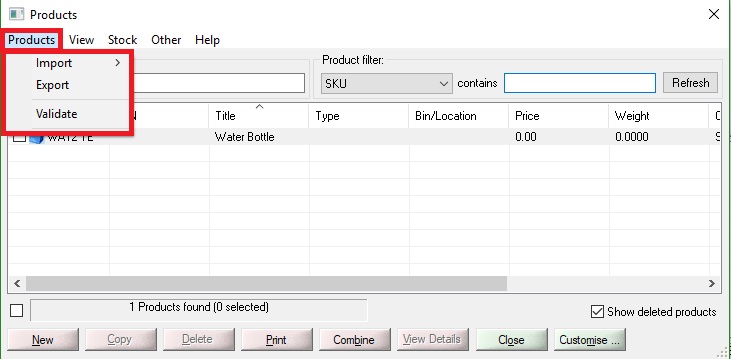
Using One Stop Order Processing, Bulk import feature-
This feature is available in the Professional, Premium and Managed subscriptions of One Stop Order Processing.
With One Stop Order Processing you can import a .csv file containing all your products from your selling channels. By bulk importing from a file you don�t have to manually create a product 1 by 1, this removes the possibility of human error. When bulk importing you are also given a range of options such as �Update information in existing products� and �Don�t import products if product already exists�. These options allow you to keep your product database healthy and reduce the risk of a stock error occurring.
You can also bulk import straight from a website. Allowing all currently active listings to be imported into One Stop Order Processing.
Click here to find out more.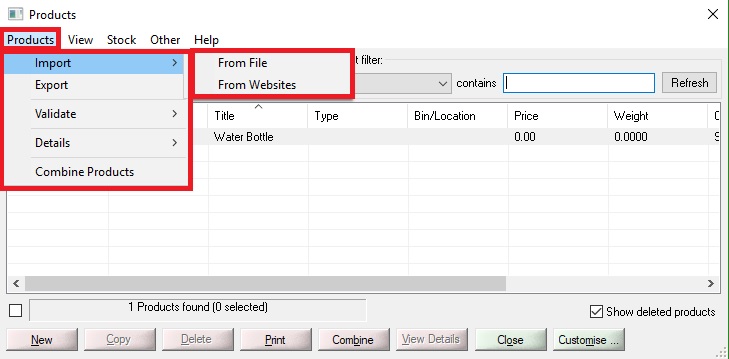
If an error does occur...
One Stop Order Processing�s Logging Stock feature-
This feature is available in the Professional, Premium and Managed subscriptions of One Stop Order Processing.
One Stop Order Processing�s Stock Logging feature allows all stock level changes both manual and automatic to be record in an easy to access dialogue. Having this feature doesn�t prevent the errors from occurring but sending this dialogue to the support team if an issue does occur may help any issue to be discovered faster.
Click here for more information.
|
Using One Stop Order Processing with eBay, Amazon, Magento, Shopify, Etsy,�Onbuy, Flubit, X-Cart, eBid, SellerDeck, Oxatis, CubeCart, osCommerce, Interspire,CRE Loaded, ekmPowershop, Pinnacle Cart, Rakuten, RomanCart, Paypal, Asos, WooCommerce , PrestaShop, Groupon, Weebly, Mail Order, Telephone Sales, CDiscount,OpenCart, Channel Advisor, Royal Mail, MyHermes, UKMail, DPD, Yodel, UPS, Metapack, Parcel 2 go, Quickbooks, Sage, Xero, Parcelforce and Stripe |
|
|
|
Related Articles
In-house stock control and Website stock control options when using One Stop Order Processing.
The following guide will explain the difference between in-house stock control and website stock control and your options regarding using these methods with One Stop Order Processing. Stock control features are available Professional, Premium and ...How to use Stock Logging in One Stop Order Processing
The following guide gives an overview of One Stop Order Processing's Stock Logging feature, including why it is an important feature, what its used for and how to set it up. This feature is available in the�Professional, Premium and Managed ...Using One Stop Order Processing with Amazon Files
Using One Stop Order Processing with Amazon Files One Stop Order Processing can use files manually downloaded and uploaded with Amazon Seller Central. This includes, downloading orders, marking orders as shipped and managing stock control. Setting up ...How to manually update online stock levels in One Stop Order Processing.
The following guide explains how to manually update online stock levels in One Stop Order Processing. This feature is available in the Premium and Managed subscriptions of One Stop Order Processing. Online Stock control allows you to manage and ...How to create a stock reorder report in One Stop Order Processing
The following guide explains how to create a stock reorder report. This feature is available in the Professional, Premium and Managed subscriptions of One Stop Order Processing. You then create two types of reports to show when a product needs to be ...