How to Download your Amazon FBA Orders
The following guide explains how to download your Amazon FBA Orders into One Stop Order Processing-
This feature is available in the Lite, Professional, Premium and Managed subscriptions of One Stop Order Processing.
How to Download your Amazon FBA Orders:
Although your Amazon FBA orders are fulfilled by Amazon, sometimes it could be a good idea to import your orders so you can carry out further tasks e.g. send a follow up email. This is easy to set up.
1. Open the import dialog by clicking on the following icon
![]()
2. Click Add
3. Set your import type "Amazon(Seller Central)
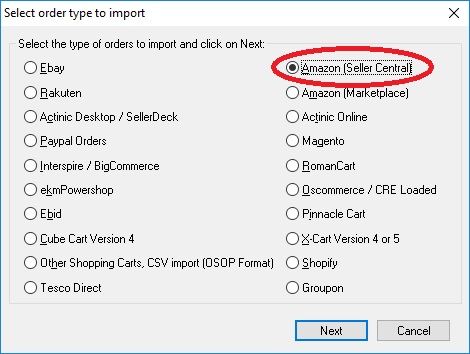
4. If you are using the Professional or Premium version then you can import from website, otherwise you can import from file
5. Either attach the file or fill in the form to access Amazon (make sure you tick the FBA option)
6. Then Click Next
7. Fill in the options form ( Leave "Perform Order Processing Tasks on Amazon FBA orders" unticked
Using One Stop Order Processing with eBay, Amazon, Magento, Shopify, Etsy, Onbuy, Flubit, X-Cart, eBid, SellerDeck, Oxatis, CubeCart, osCommerce, Interspire,CRE Loaded, ekmPowershop, Pinnacle Cart, Rakuten, RomanCart, Paypal, Asos, WooCommerce , PrestaShop, Groupon, Weebly, Mail Order, Telephone Sales, CDiscount,OpenCart, Channel Advisor, Royal Mail, MyHermes, UKMail, DPD, Yodel, UPS, Metapack, Parcel 2 go, Quickbooks, Sage, Xero, Parcelforce and Stripe | |
Related Articles
How to Import Amazon FBA orders into One Stop Order Processing Software
How to Import Amazon FBA orders into One Stop Order Processing Software One Stop Order Processing can not directly import FBA orders. The solution to import Amazon FBA Orders is shown below: 1 In the Import Orders dialog create a new Amazon Import 2 ...Using One Stop Order Processing with Amazon Files
Using One Stop Order Processing with Amazon Files One Stop Order Processing can use files manually downloaded and uploaded with Amazon Seller Central. This includes, downloading orders, marking orders as shipped and managing stock control. Setting up ...Using an AMTU replacement (e.g. EZOrderLink™) to automatically process Amazon orders and products
One Stop Order Processing (OSOP) provides automated support for Amazon orders and products by using the Amazon software AMTU. AMTU, provides the ability to download and upload Amazon order and product files to its website will stop working at some ...AMTU error "Due to its dependency on Amazon Marketplace Web Service (MWS), AMTU will lose access to the MWS Reports API after August 31, 2023, and will be fully deprecated along with MWS on August 31, 2023."
One Stop Order Processing is written to use MWS for transferring order and stock details to/from Amazon. Amazon's new requirement is to use their new SP-API. We have been working with Amazon to use the new approach. However, Amazon have now stated, ...AMTU : Orders marked as shipped on Amazon are being imported into One Stop Order Processing as unshipped
When you are using AMTU to manage the importing of Amazon orders into One Stop Order Processing all orders are imported as unshipped. i.e. the shipped status is not reflected when importing orders. If you are processing some orders on Amazon OR ...