How to automatically link products with slightly different SKUs from different sales channels
If you want to share stock over different sales channels you can import products from different sales channels and if the SKU is the same they will automatically be linked. The details for the links is shown on the Order Type SKUs tab on each product.
If the SKU is different you can manually select each product and use the Combine button (in Product Management) to link them together. This also means that the SKU on the order is changed to the main SKU on the OSOP product.
If the SKUs are quite similar, for example, PREV12 and PREVID you can create an Order Type SKU with a value of PREV??. You can then import both sets of products from both websites and entries will be created for the PREV12 and PREVID products and automatically setup the website link (so that the stock will be updated on all websites when items are sold or stock added).
You should make sure that you have ticked 'Use wildcard in products SKUs (use ? to mean any character in Order Type SKUs) in the Other Options, shown below:
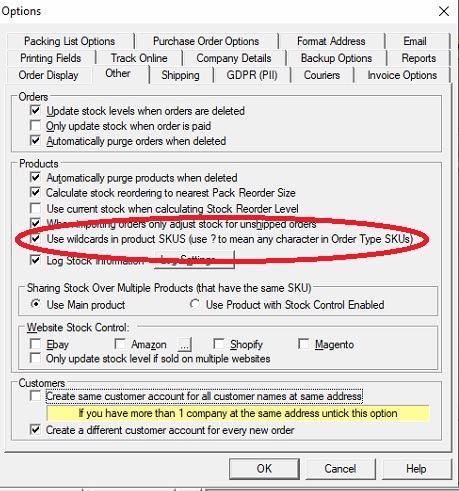
This is example is described in the following example.
1. Add in the wildcard to collect different versions of SKU, shown below:
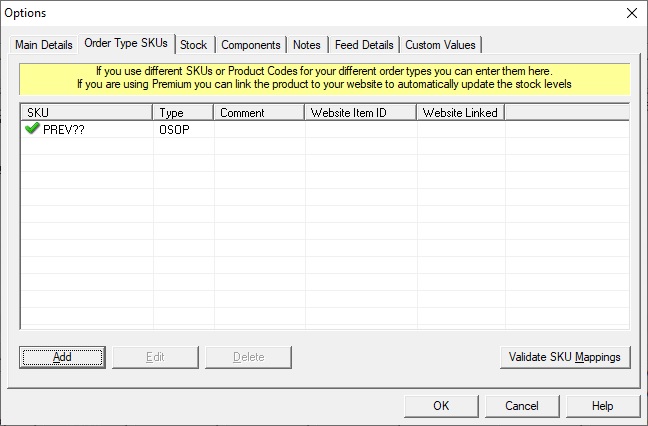
2. Import products from related websites. In this example, Shopify and Ebay. This then automatically links the products, shown below:
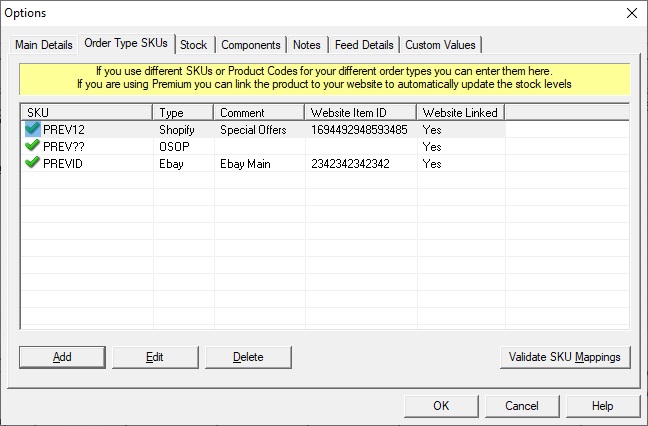
If the SKU is different you can manually select each product and use the Combine button (in Product Management) to link them together. This also means that the SKU on the order is changed to the main SKU on the OSOP product.
If the SKUs are quite similar, for example, PREV12 and PREVID you can create an Order Type SKU with a value of PREV??. You can then import both sets of products from both websites and entries will be created for the PREV12 and PREVID products and automatically setup the website link (so that the stock will be updated on all websites when items are sold or stock added).
You should make sure that you have ticked 'Use wildcard in products SKUs (use ? to mean any character in Order Type SKUs) in the Other Options, shown below:
This is example is described in the following example.
2. Import products from related websites. In this example, Shopify and Ebay. This then automatically links the products, shown below:
Related Articles
How to manage the same product on multiple sales channels
This feature is available in the Professional, Premium and Managed subscriptions of One Stop Order Processing. Using the main SKU and different SKUs for your selling channels lets you manage a product that you sell on multiple online marketplaces. If ...How to show different order number formats for different sales channels
The following guide explains how to show different order number formats for different sales channels. This feature is available in the Professional, Premium and Managed subscriptions of One Stop Order Processing. If you want to use a different prefix ...How to display different logos in emails for different sales channels
The best approach is to use an embedded macro in the html email text. To be easily read in emails, it is best to reference a logo on a website. For example, the following will display a different logo for Ebay, Amazon and your own eCommerce website ...Can I use WildCard SKUs in One Stop Order Processing?
The following guide explains how to use WildCard SKUs in One Stop Order Processing. This feature is available in the Professional, Premium and Managed subscriptions of One Stop Order Processing. WildCard SKUs allow you to manage your stock of an item ...How to automatically update stock levels on Ebay, Amazon, Magento and Shopify
Using the Premium or Managed version of One Stop Order Processing you can automatically update the stock levels on Ebay, Amazon, Shopify and Magento When you sell an item on Ebay, Amazon, Magento and Shopify can be updated with the new stock level. ...