Can I edit refunds once they have been created in One Stop Order Processing?
This guide explains how to edit a refund once it has been created with step by step instructions.
This feature is available in the Professional, Premium and Managed subscriptions of One Stop Order Processing
To find out how to create a refund click here.
How to edit a refund-
1. Double-click the refund you incorrectly created
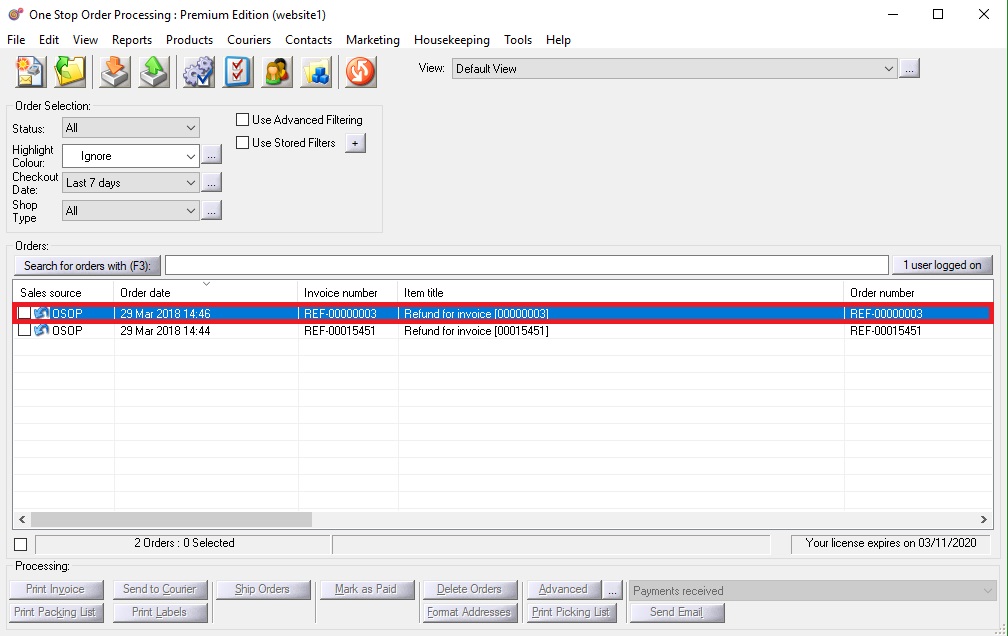
2. Go to the 'Order details' tab of the refund
3. Click 'Edit order details'
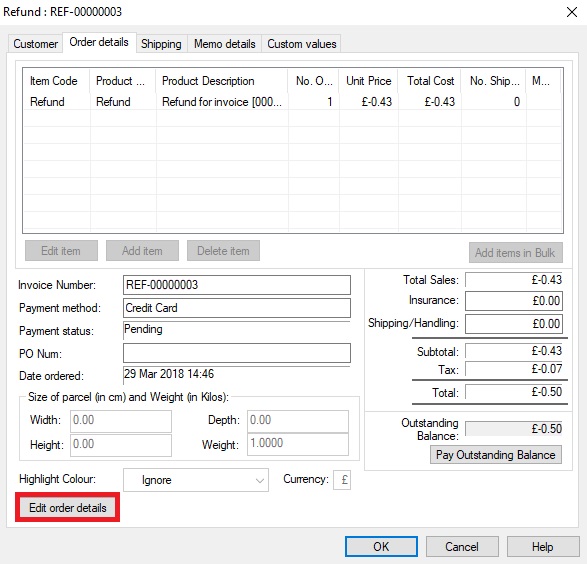
4. Select the refund whilst still in this tab
5. Click 'Edit item'
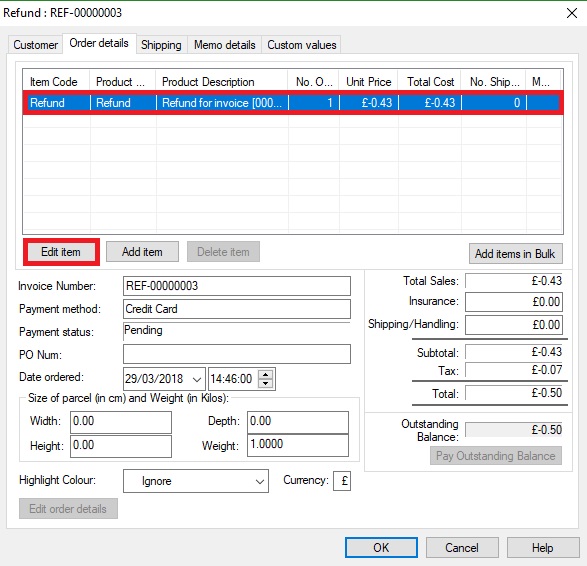
6. In the price box below 'Item Sales' input the correct value to be refunded.
7. Click 'Save'
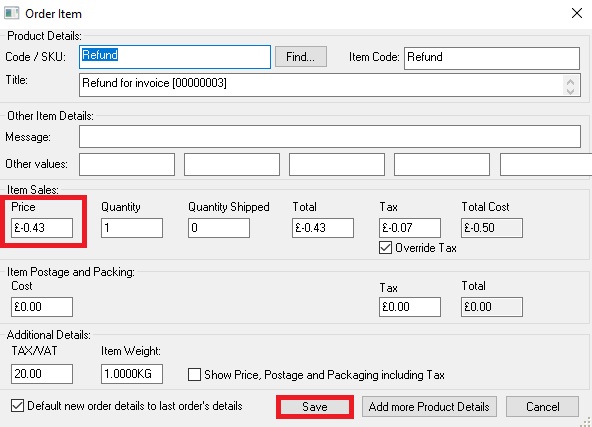
Using One Stop Order Processing with eBay, Amazon, Magento, Shopify, Etsy,�Onbuy, Flubit, X-Cart, eBid, SellerDeck, Oxatis, CubeCart, osCommerce, Interspire,CRE Loaded, ekmPowershop, Pinnacle Cart, Rakuten, RomanCart, Paypal, Asos, WooCommerce , PrestaShop, Groupon, Weebly, Mail Order, Telephone Sales, CDiscount,OpenCart, Channel Advisor, Royal Mail, MyHermes, UKMail, DPD, Yodel, UPS, Metapack, Parcel 2 go, Quickbooks, Sage, Xero, Parcelforce and Stripe
This feature is available in the Professional, Premium and Managed subscriptions of One Stop Order Processing
To find out how to create a refund click here.
How to edit a refund-
1. Double-click the refund you incorrectly created
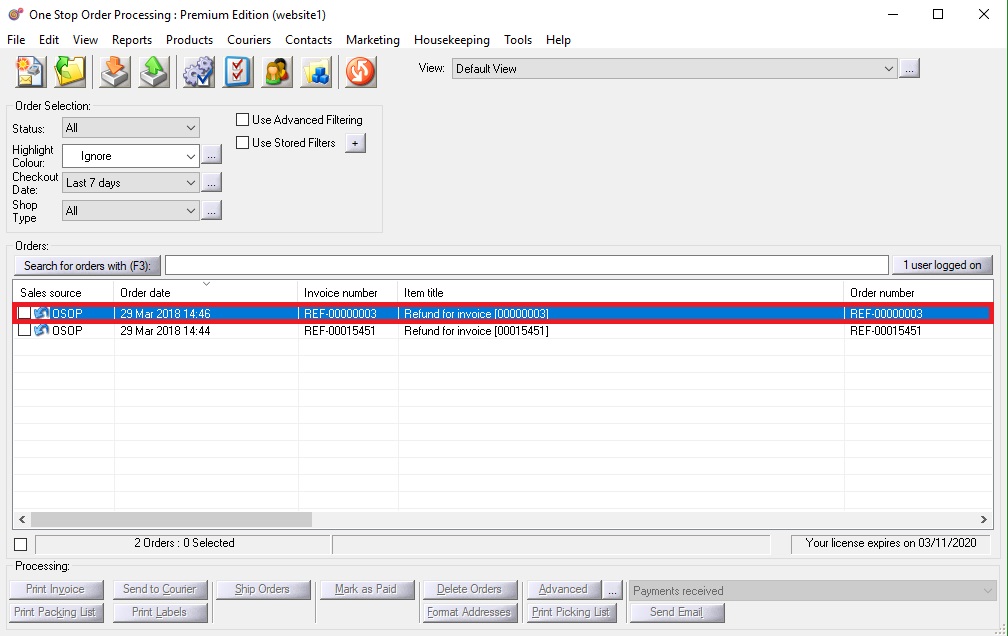
2. Go to the 'Order details' tab of the refund
3. Click 'Edit order details'
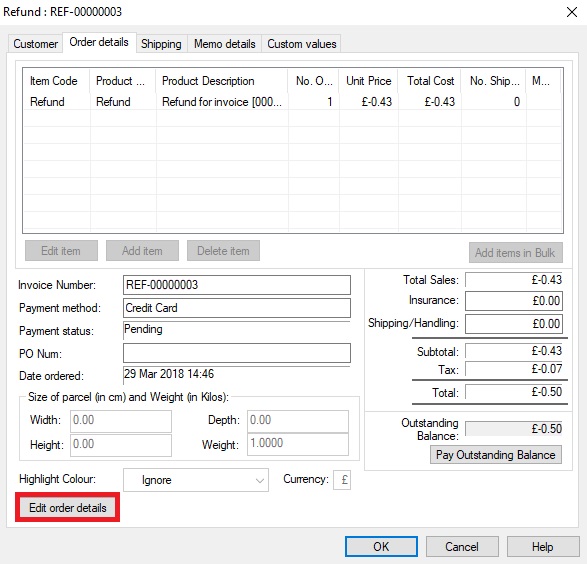
4. Select the refund whilst still in this tab
5. Click 'Edit item'
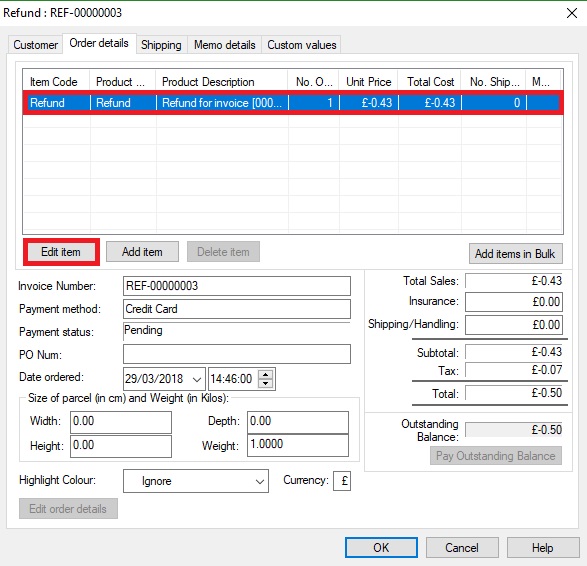
6. In the price box below 'Item Sales' input the correct value to be refunded.
7. Click 'Save'
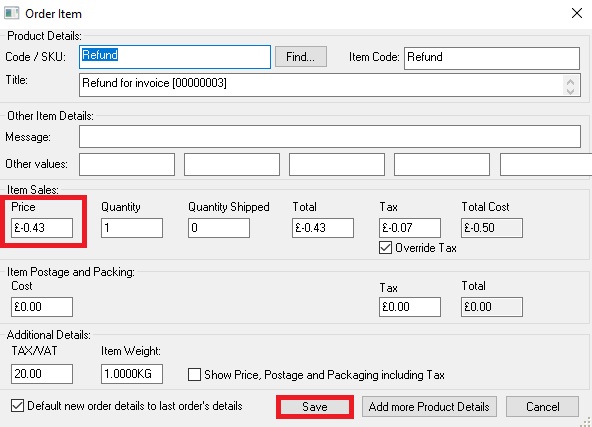
Using One Stop Order Processing with eBay, Amazon, Magento, Shopify, Etsy,�Onbuy, Flubit, X-Cart, eBid, SellerDeck, Oxatis, CubeCart, osCommerce, Interspire,CRE Loaded, ekmPowershop, Pinnacle Cart, Rakuten, RomanCart, Paypal, Asos, WooCommerce , PrestaShop, Groupon, Weebly, Mail Order, Telephone Sales, CDiscount,OpenCart, Channel Advisor, Royal Mail, MyHermes, UKMail, DPD, Yodel, UPS, Metapack, Parcel 2 go, Quickbooks, Sage, Xero, Parcelforce and Stripe
Related Articles
Can I create refunds in One Stop Order Processing?
The following guide explains how to create refunds in One Stop Order Processing. This feature is available in the Professional, Premium and Managed subscriptions of One Stop Order Processing How to create a refund in One Stop Order Processing. ...How to edit an email in One Stop Order Processing
One Stop Order Processing allows you to change the content and format of the emails you send. Each email has a template file. You can edit the emails that are supplied with the system and you can add new ones. You can choose if you want emails to be ...How to edit the layout of your UK Mail labels generated in One Stop Order Processing
This guide will show you how to customise your UK Mail labels when they are generated in One Stop Order Processing. Find out how to connect your UK Mail account to One Stop Order Processing here. This feature is available in the Professional, ...How to edit products in bulk in One Stop Order Processing
This guide will show you how to edit your products in bulk in One Stop Order Processing. This feature is available in the Professional, Premium and Managed version of 1 Stop. You will need to add the field that you would like to edit in bulk e.g. ...Automatically import your Amazon Orders into One Stop Order Processing
How to setup One Stop Order Processing to automatically import orders from Amazon SellerCentral This feature is available in Professional, Premium and Managed versions of One Stop Order Processing One Stop Order Processing can automatically retrieve ...