When I import my orders can I process orders in batches in One Stop Order Processing?
The following guide will explain how to process orders in batches when importing within One Stop Order Processing.
This feature is available in the Professional, Premium and Enterprise subscriptions of One Stop Order Processing.
As a default this is set to 1000 however this can be altered to however many orders you would like to include in a batch. You may wish to use this if you, for example, you would like a picking list produced after every 50 orders.
The following instructions explain how you can set up this feature.
1. Click the Import Button (Orange Down arrow)

2. Click the View/Edit button in the Import dialogue
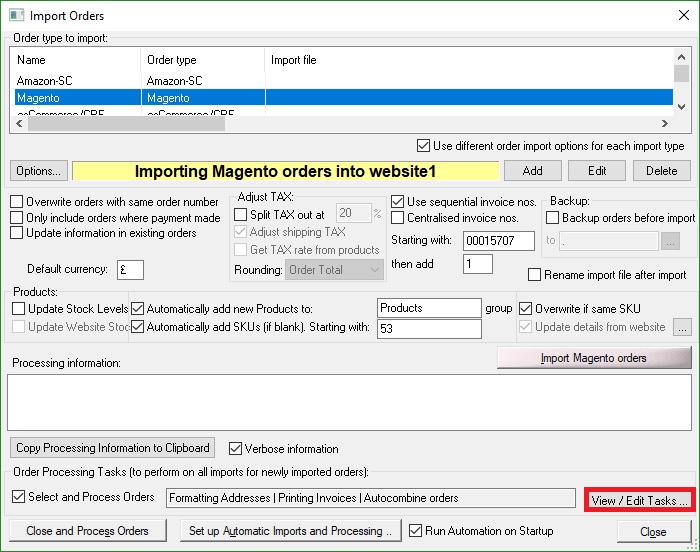
3. Input the number of orders you would like to be included in each batch into the 'Process Orders in Batches of:' box. For Example, 50.
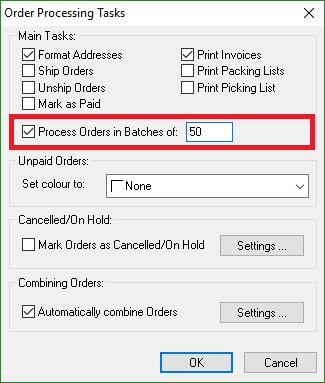
Using One Stop Order Processing with eBay, Amazon, Magento, Shopify, Etsy,�Onbuy, Flubit, X-Cart, eBid, SellerDeck, Oxatis, CubeCart, osCommerce, Interspire,CRE Loaded, ekmPowershop, Pinnacle Cart, Rakuten, RomanCart, Paypal, Asos, WooCommerce , PrestaShop, Groupon, Weebly, Mail Order, Telephone Sales, CDiscount,OpenCart, Channel Advisor, Royal Mail, MyHermes, UKMail, DPD, Yodel, UPS, Metapack, Parcel 2 go, Quickbooks, Sage, Xero, Parcelforce and Stripe
This feature is available in the Professional, Premium and Enterprise subscriptions of One Stop Order Processing.
As a default this is set to 1000 however this can be altered to however many orders you would like to include in a batch. You may wish to use this if you, for example, you would like a picking list produced after every 50 orders.
The following instructions explain how you can set up this feature.
1. Click the Import Button (Orange Down arrow)
2. Click the View/Edit button in the Import dialogue
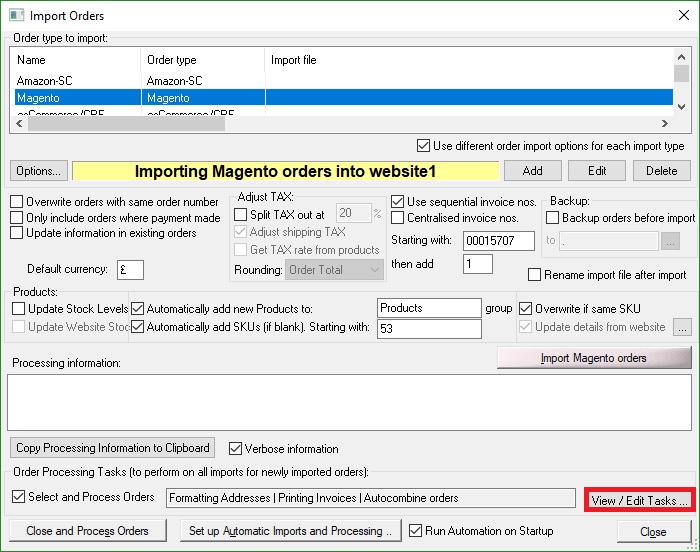
3. Input the number of orders you would like to be included in each batch into the 'Process Orders in Batches of:' box. For Example, 50.
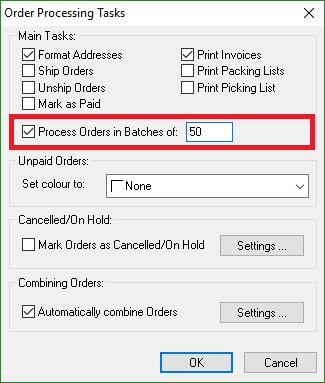
Using One Stop Order Processing with eBay, Amazon, Magento, Shopify, Etsy,�Onbuy, Flubit, X-Cart, eBid, SellerDeck, Oxatis, CubeCart, osCommerce, Interspire,CRE Loaded, ekmPowershop, Pinnacle Cart, Rakuten, RomanCart, Paypal, Asos, WooCommerce , PrestaShop, Groupon, Weebly, Mail Order, Telephone Sales, CDiscount,OpenCart, Channel Advisor, Royal Mail, MyHermes, UKMail, DPD, Yodel, UPS, Metapack, Parcel 2 go, Quickbooks, Sage, Xero, Parcelforce and Stripe
Related Articles
Automatically import your Amazon Orders into One Stop Order Processing
How to setup One Stop Order Processing to automatically import orders from Amazon SellerCentral This feature is available in Professional, Premium and Managed versions of One Stop Order Processing One Stop Order Processing can automatically retrieve ...How to import your OnBuy orders into One Stop Order Processing
The following guide explains how to import orders from Onbuy into One Stop Order Processing. This feature is available in the Lite ,Professional, Premium and Managed subscriptions of One Stop Order Processing. You can import your Onbuy orders by ...Importing Shopify Orders into One Stop Order processing ( Lite )
One Stop Order Processing www.1stoporders.co.uk Using Shopify with One Stop Order Processing You can import your orders from Shopify into One Stop Order Processing. For more information about One Stop Order Processing click here. For more information ...How to Import Orders from ASOS into One Stop Order Processing
The following guide explains how to import orders from ASOS into One Stop Order Processing. This feature is available in the Lite,�Professional, Premium and Enterprise subscriptions of One Stop Order Processing. How to Import Orders from ASOS into ...Ebay- How to import your orders into One Stop Order Processing
The following guide explains how to import your orders into One Stop Order Processing- This feature is available in the Lite, Professional, Premium and Managed subscriptions of One Stop Order Processing. Automated Order Import (Professional / Premium ...