I have lost my Integrated Label licence key, What do I do?
Click here for help loging into your support site.
If you do not already have a support account see the link below for details on how to set one up.
Click here for help setting up a support account.
You should go to the Integrated label support site to create a ticket. Click the link below to open the support site.
You should create a new ticket by clicking Submit a Ticket, this is circled below.
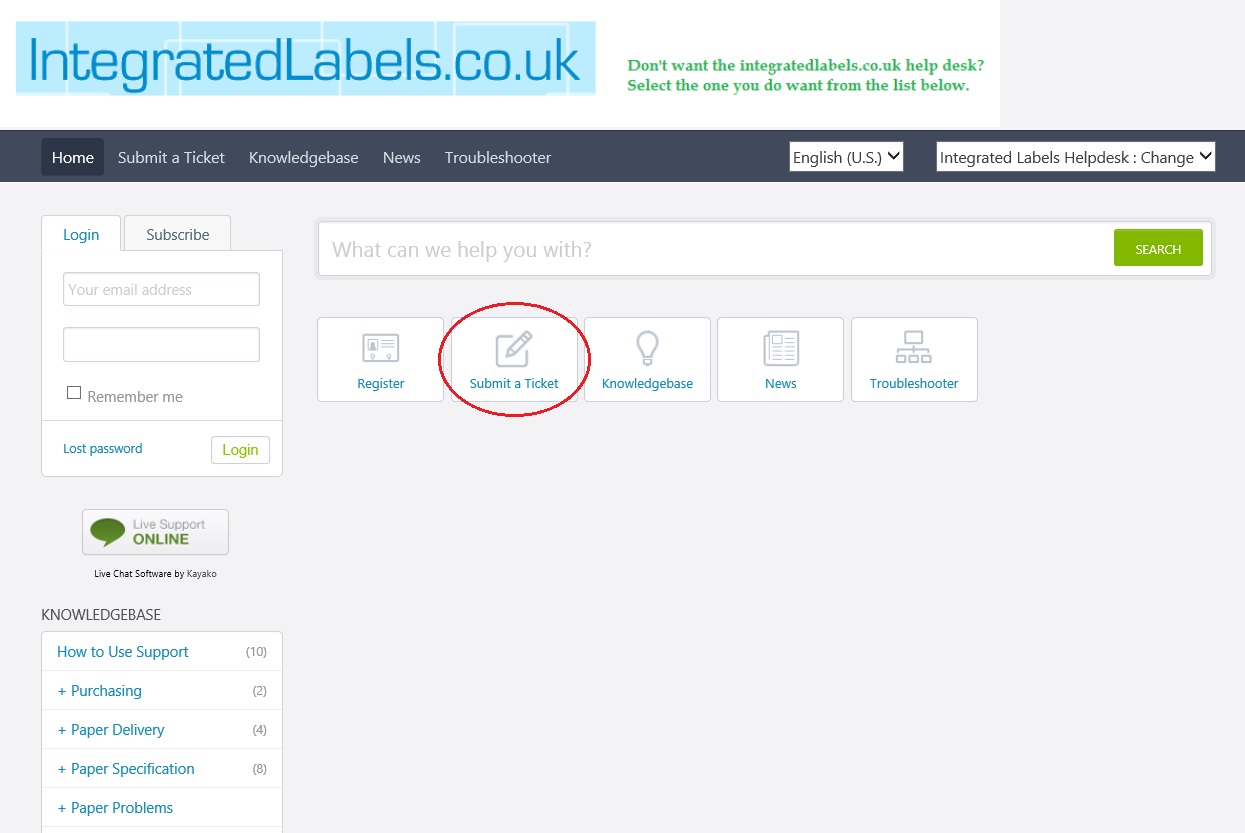
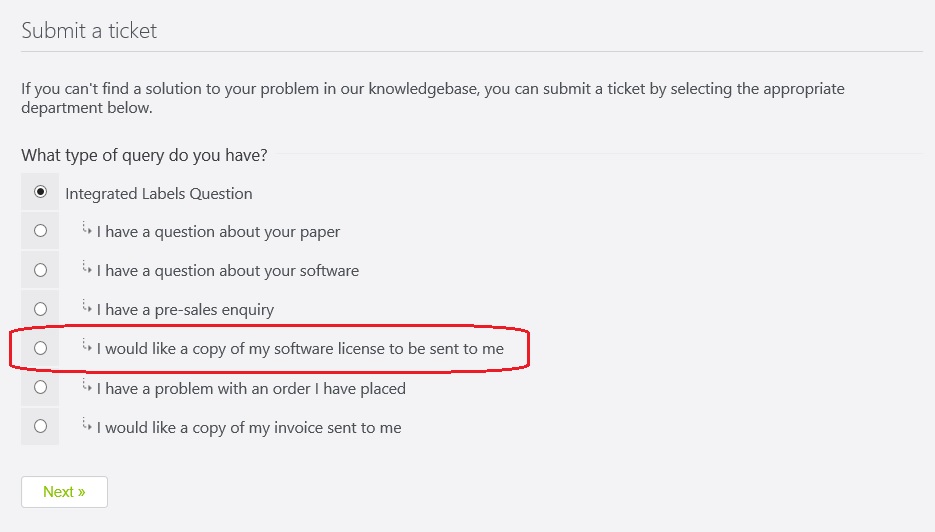
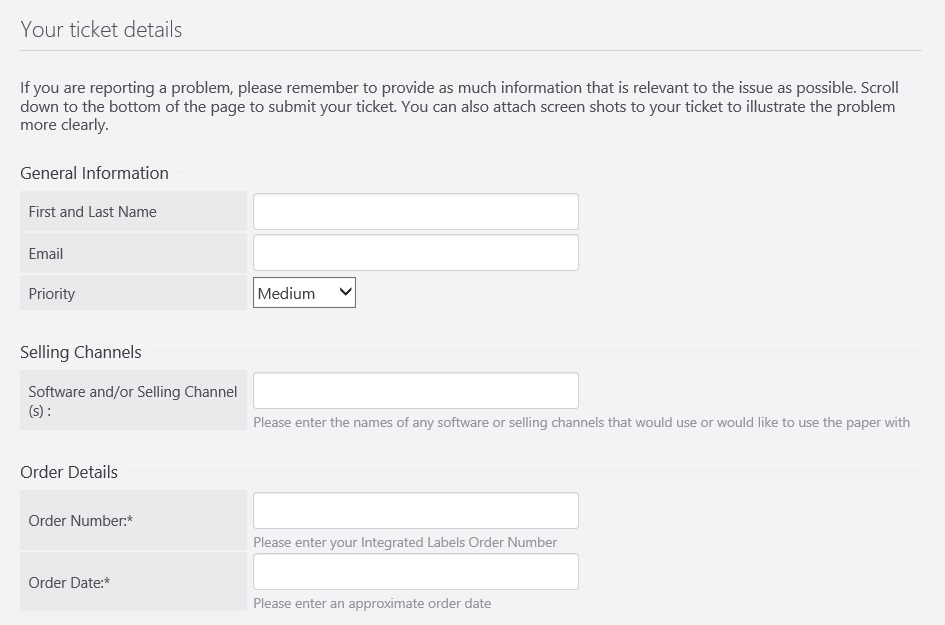
Finally you need to complete the CAPTCHA verification, this is a security check we run to prevent automated submissions from overloading our website.
You fill this in by typing the characters you see with no spaces between each character. An example of this is shown below.

You will then see a message that says, 'We have received your request and our team will get back to you shortly. You can log in to the helpdesk to review the status of your request, or check your email for further updates.'
Related Articles
How to place an order on Integrated Labels
We sell three formats of integrated label paper �one with a single label (IL1). �one with two labels on it (IL2). �two labels and a perforated �(IL2P). A 12 month licence key for the�Intergrated Labels software�is included when you purchase any type ...Tips for printing onto Mole End integrated label paper
Hints and tips on the best way to use Mole End integrated label paper How do I get the best out of my integrated label invoice paper? The easiest way is to store the paper (or a few boxes) next to the printer where it is going to be used for at at ...Tips for printing onto Mole End integrated label paper
Hints and tips on the best way to use Mole End integrated label paper How do I get the best out of my integrated label invoice paper? The easiest way is to store the paper (or a few boxes) next to the printer where it is going to be used for at at ...Tips for printing onto Mole End integrated label paper
Hints and tips on the best way to use Mole End integrated label paper How do I get the best out of my integrated label invoice paper? The easiest way is to store the paper (or a few boxes) next to the printer where it is going to be used for at at ...Using OrderlyPrint for Invoices and Packing Slips with Integrated Label Paper
If you are using OrderlyPrint to print your invoices or packing slips, you can use pre-installed templates on OverlyPrint that work with any of our Integrated Label paper formats. To change the layout of your current invoice or packing slip format on ...