How to put additional text before the order number (to easily identify where the order came from)
The following article explains how to put additional text before the order number in One Stop Order Processing.
This feature is available in the Lite,Professional, Premium and Managed subscriptions of One Stop Order Processing.
You can put text in front of the order number on the invoice, packing list or purchase order by using the following approach.
Details about how to display these details on the screen are shown further down.
1. In the Printing Fields Options add 2 definitions for the order number, as shown below. Replace the word PLAY with your choice of text. You also need to change the Listed On value (from Play.com) to the required selling platform (e.g. Ebay or Interspire).
The second definitition is for all other order numbers and needs to be created (otherwise all other numbers will be blank).
2. Once created they should be shown in the printing fields list as below:
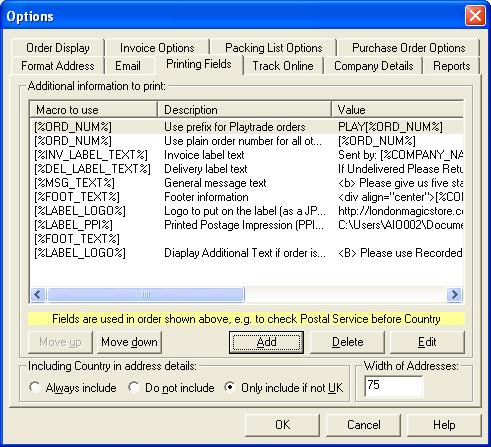
3.�When printed the invoice will now have additional text in front of the order number. An example is shown below:
You can put text in front of the order number on the screen by using the following approach.
1. In the view that you want to show the value select the View->Customize Current View menu option.
2. Add a new field to your view from the Custom Fixed type. Amend the Field value to:
[%Sales source%][=]PlayTrade[PLAY[%Order number%]][[%Order number%]]
This is shown below:
You should also make sure that the Sales source field is included in the view. In the example shown you should change the word PlayTrade for your choice of order type and change PLAY to the text that you want to show before the order number.
3. An example of how this looks is shown below:
|
Using One Stop Order Processing with eBay, Amazon, Magento, Shopify, Etsy,�Onbuy, Flubit, X-Cart, eBid, SellerDeck, Oxatis, CubeCart, osCommerce, Interspire,CRE Loaded, ekmPowershop, Pinnacle Cart, Rakuten, RomanCart, Paypal, Asos, WooCommerce , PrestaShop, Groupon, Weebly, Mail Order, Telephone Sales, CDiscount,OpenCart, Channel Advisor, Royal Mail, MyHermes, UKMail, DPD, Yodel, UPS, Metapack, Parcel 2 go, Quickbooks, Sage, Xero, Parcelforce and Stripe |
|
|
|
Related Articles
How to print additional text only for certain orders on your Packing List
The following guide explains how to print additional text only for certain orders on the Packing List This feature is available in the Lite, Professional, Premium and Managed subscriptions of One Stop Order Processing. If you want to display ...Can I include a gift message or additional information for each order line?
Introduced in version 2.0.0.29 New fields have been added for additional information for each order line. Message text Each order line can now have a separate message, for example, a gift message. This is automatically imported for Amazon and Ebay ...How to change the location of the notes/text on a Royal Mail Click and Drop label
You can print additional text onto a Royal Mail label by adding text into the Notes field in the Click and Drop Courier Settings. These are displayed at the bottom of the label. For example, Notes text of If out please leave safe¬Location 4 Would ...How to quickly and easily find orders
The video below shows you how to quickly and easily find orders.When using the Find Macro how do I find the position (location) of a word within the text?
It can be useful to find the location of a word or character within other text when using macros. To do this put a ? in both the returned values for the macro. For example, if you want to find the location of a word with a sentence use the following: ...