The following guide explains how to set up multiple eBay Imports for different countries.
The following guide explains how to set up multiple eBay Imports for different countries.
This feature is available in the Professional, Premium and Managed subscriptions of One Stop Order Processing.
The following guide explains how to set up multiple imports for different countries. By having multiple imports for each country you sell from you don't have to reconnect your eBay to One Stop Order Processing each time you wish to import from a different country, you also have the ability to set specific TAX/VAT rates depending on the country.
Follow the instructions below on how to set up multiple imports for different countries. -
1. Click the Import button (Orange down arrow). This will open your import dialog.

2. Click the Add button
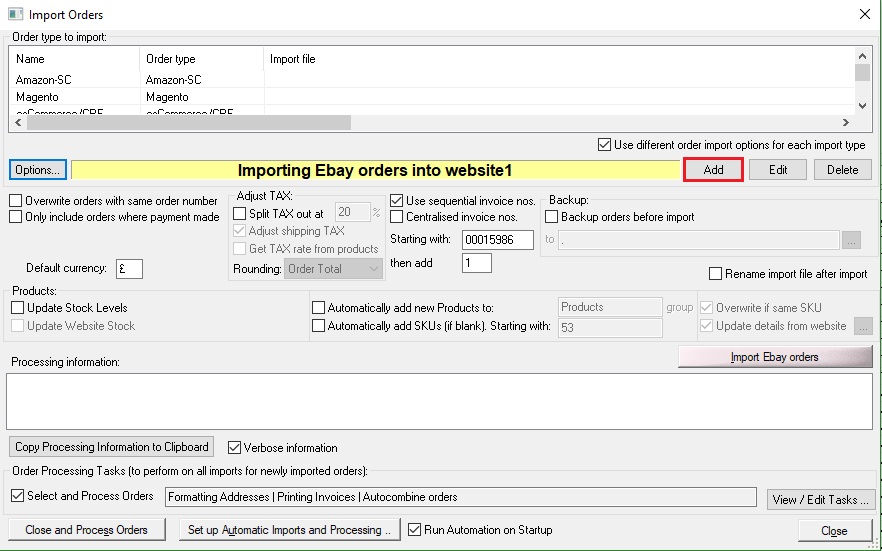
3. Select 'Ebay' from the 'Import Order Types'
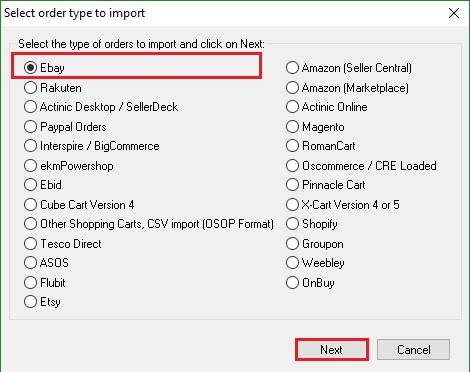
4. Name your Import and tick the 'Get orders from eBay Website' option
5. From the 'Ebay Site:' drop-down bar select your country
6. Click the 'Setup One Stop Order Processing with Ebay' button
7. This will then open a webpage for eBay, follow the steps and log in with your credentials. This gives One Stop Order Processing permission to access your eBay account to download orders, update stock etc.
8. Click OK
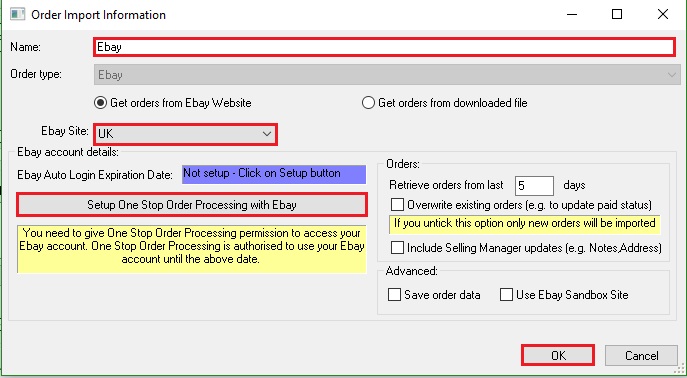
9. Click to select your Import and click Options
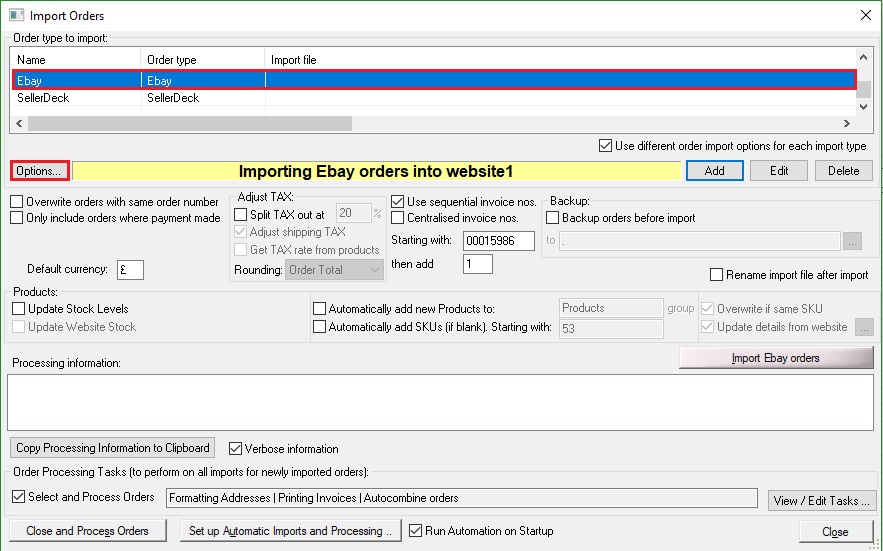
10. Ensure that ' Add Seller's ID to order number' is ticked ( This ensures that each order number is unique when importing from different imports based on the country)
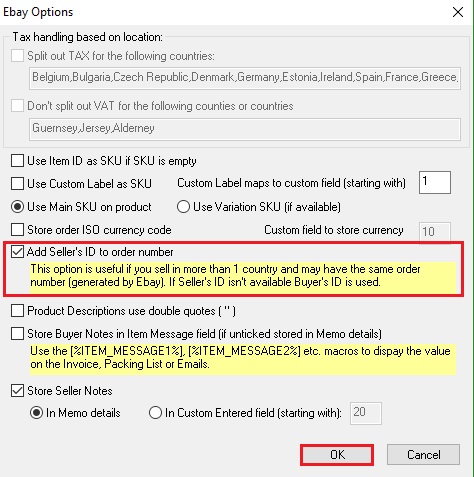
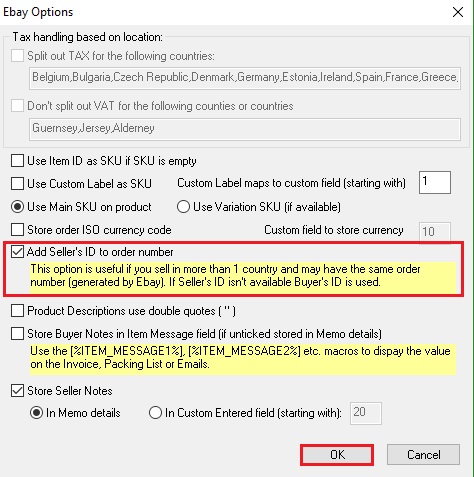
11. Repeat this process so you have an import for each country.
This feature is available in the Professional, Premium and Managed subscriptions of One Stop Order Processing.
The following guide explains how to set up multiple imports for different countries. By having multiple imports for each country you sell from you don't have to reconnect your eBay to One Stop Order Processing each time you wish to import from a different country, you also have the ability to set specific TAX/VAT rates depending on the country.
Follow the instructions below on how to set up multiple imports for different countries. -
1. Click the Import button (Orange down arrow). This will open your import dialog.
2. Click the Add button
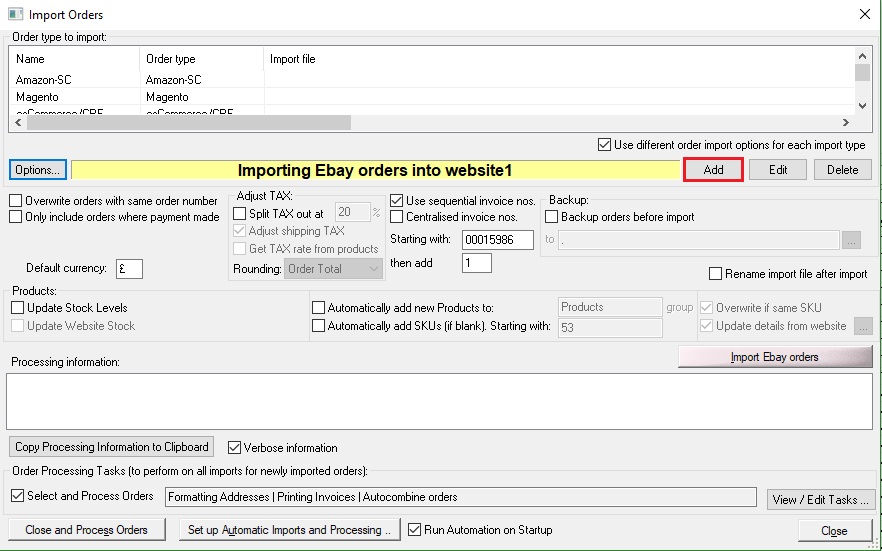
3. Select 'Ebay' from the 'Import Order Types'
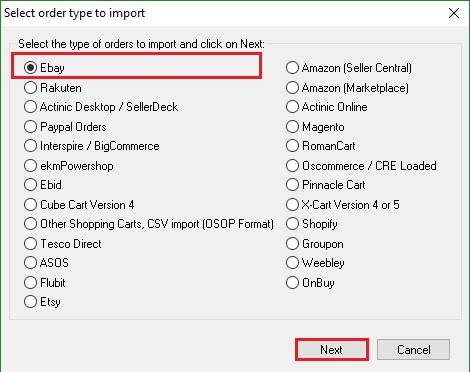
4. Name your Import and tick the 'Get orders from eBay Website' option
5. From the 'Ebay Site:' drop-down bar select your country
6. Click the 'Setup One Stop Order Processing with Ebay' button
7. This will then open a webpage for eBay, follow the steps and log in with your credentials. This gives One Stop Order Processing permission to access your eBay account to download orders, update stock etc.
8. Click OK
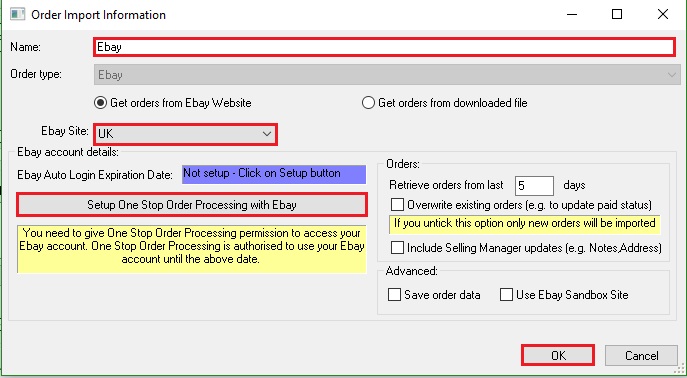
9. Click to select your Import and click Options
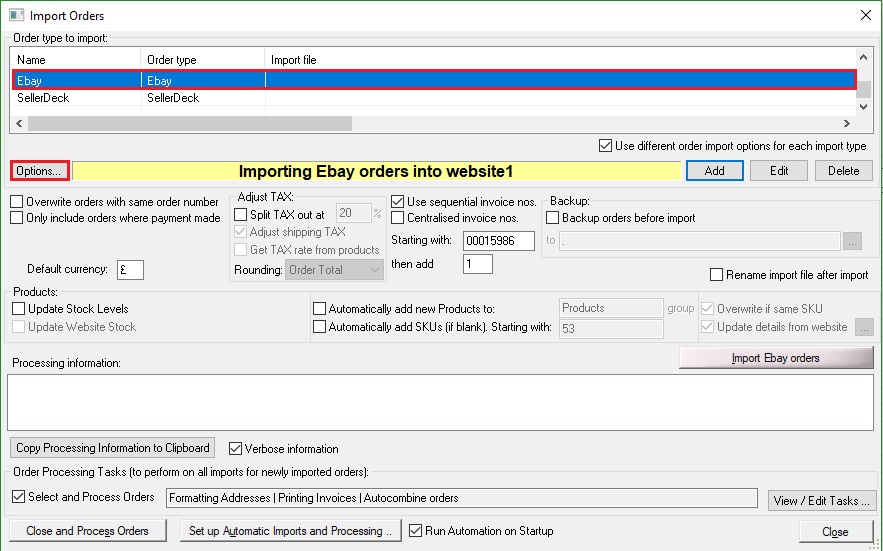
10. Ensure that ' Add Seller's ID to order number' is ticked ( This ensures that each order number is unique when importing from different imports based on the country)
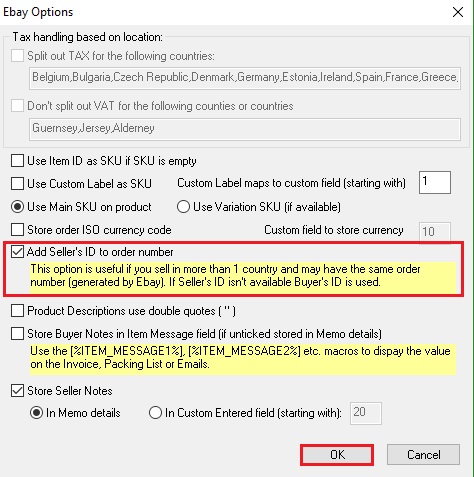
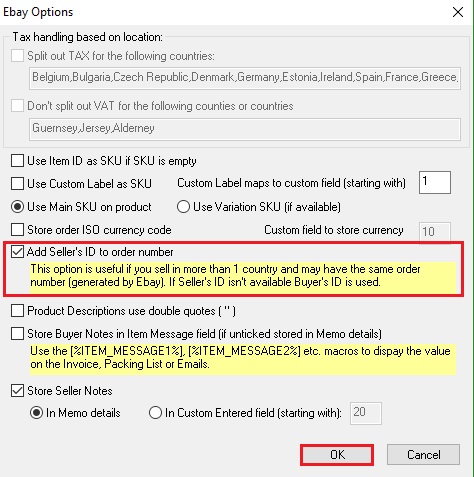
11. Repeat this process so you have an import for each country.
Related Articles
Can't mark orders as shipped on Ebay if no courier tracking details are filled in on order (error Communication error with EbayEbay: Error Input data is invalid. : Ebay: Error Input data for tag is invalid or missing. Please check API documentation. : Ebay: Error code 37)
One Stop Order Processing (OSOP) puts in the text No Tracking available if you do not have a tracking number. Ebay do not allow this value as it contains spaces, and is deemed an error, so the order can not be shipped. You can get around this issue ...How to Change the Courier sent to Websites (e.g. change Click and Drop to Royal Mail)
When you send tracking details to Amazon or Ebay you sometimes need to change the courier details setup in OSOP to what is expected by the website (e.g. Amazon). For example, Click and Drop should be sent as Royal Mail. The following article explains ...If I have 2 different order imports from the same sales source how do I show which order import they are from?
The following article explains how to have more than one import from the same sales source. This feature is available in the Lite, Professional, Premium and Managed subscriptions of One Stop Order Processing. If you have added 2 or more different ...How to manage the same product on multiple sales channels
This feature is available in the Professional, Premium and Managed subscriptions of One Stop Order Processing. Using the main SKU and different SKUs for your selling channels lets you manage a product that you sell on multiple online marketplaces. If ...How to set highlight colours in One Stop Order Processing
The following article explains how to set highlight colours in One Stop Order Processing. This feature is available in the Lite, Professional, Premium and Managed subscriptions of One Stop Order Processing. To change one highlight colour at a time do ...