Sending emails from different email address' in One Stop Order Processing
This feature is available in the Professional, Premium and Managed subscriptions of One Stop Order Processing.
Adding the Printing Fields -1. Click Options (The button with the 2 gears
2. Click on the Printing Fields tab
3.Click Add
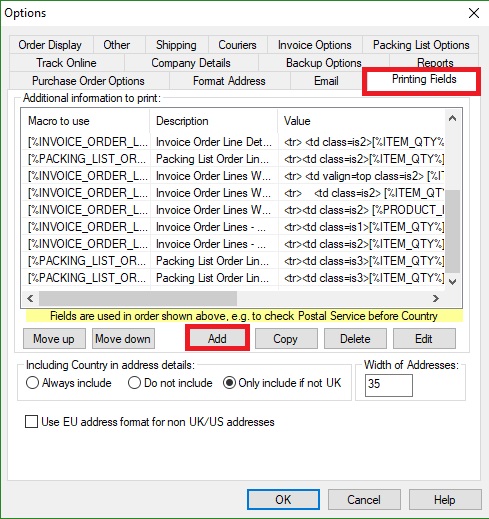
4. Select [%EMAIL_SENDER_NAME%] from the Macro to Use Dropdown menu.
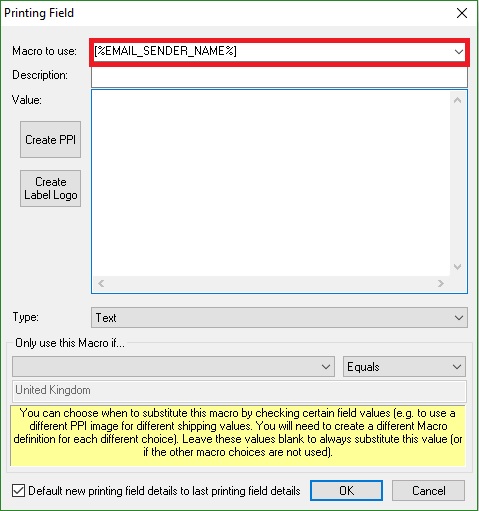
5.In the Value Box place the email you would like to use.
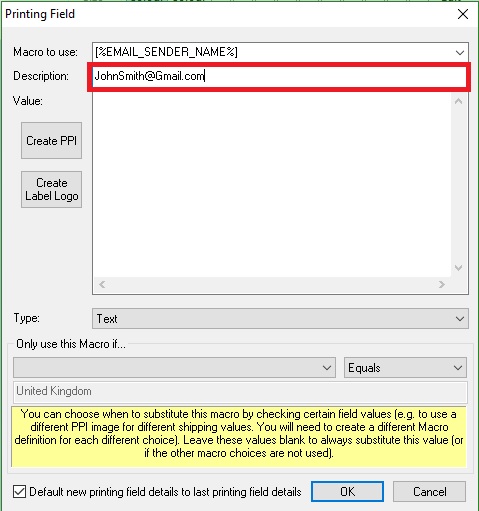
6.You can then set the Only use this macro if Information. This is where you put in the criteria that determines which email address is used.
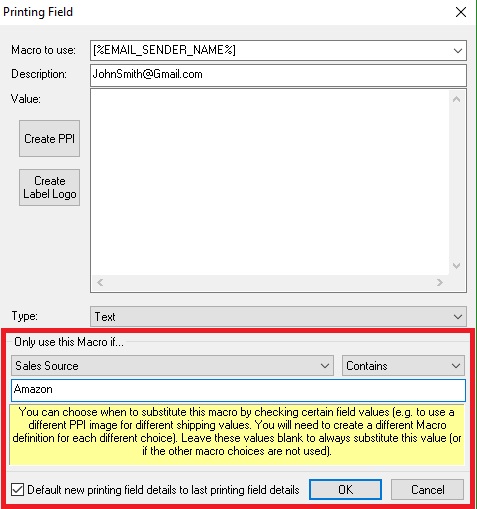
7.Click OK
8.Click Options
9.Click Email tab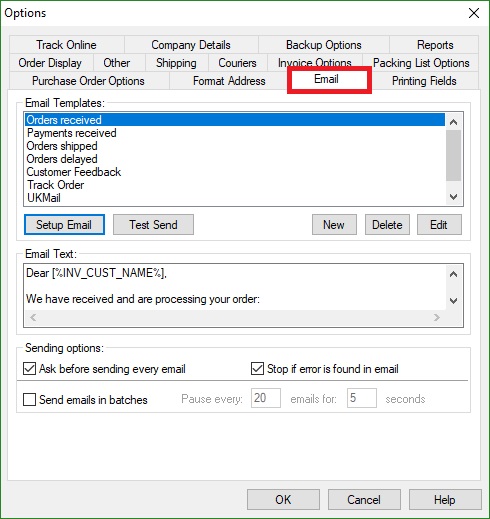
10.Click Set up Email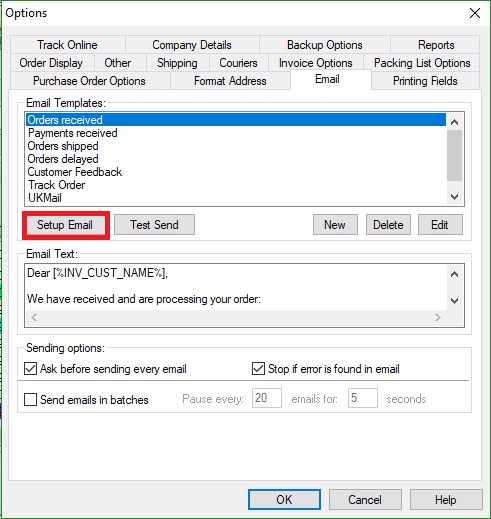
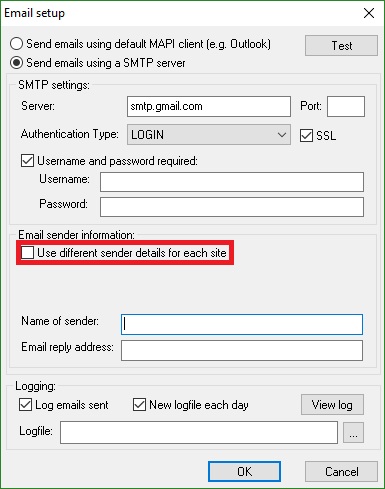
12.In the Name of Sender: box paste the following
[%EMAIL_SENDER_NAME%]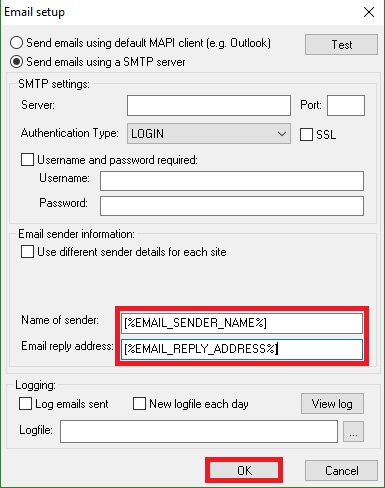
13.In the Email reply address: paste the following
�[%EMAIL_REPLY_ADDRESS%]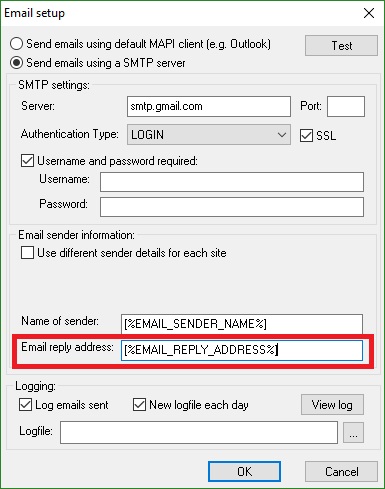
14.Click OK
Related Articles
How to connect your email account to One Stop Order Processing
You can configure how email is sent. You can choose whether to use your MAPI client, for example, Microsoft Outlook, Outlook Express or Eudora, or an SMTP server. Using an SMTP server allows faster email sending and gives you the choice of sending ...Can I send emails from different Email Addresses in One Stop Order Processing?
Can I send emails from different Email Addresses in One Stop Order Processing? This feature is available in the Professional, Premium and Managed subscriptions of One Stop Order Processing. This new feature added in version 38 of the software allows ...Sending Emails with Invoices, Packing Lists, Purchase Orders and more with One Stop Order Processing
This guide shows you how to email reports such as Invoices, Packing lists and Purchase orders within One Stop Order Processing. These are generated in either HTML or PDF format and are sent as attachments. This feature is available in Professional, ...How to edit an email in One Stop Order Processing
One Stop Order Processing allows you to change the content and format of the emails you send. Each email has a template file. You can edit the emails that are supplied with the system and you can add new ones. You can choose if you want emails to be ...How to manually send an email in One Stop Order Processing.
This guide will show you how to send an email manually send an Email in One Stop Order Processing. This is ideal if occasionally you have to send emails such as payment reminders, returns forms etc to customers. Click here to find out how to send ...