How to import your Paypal transactions into One Stop Order Processing
This feature is available in the Lite, Professional, Premium and Managed subscriptions of One Stop Order Processing.
The following steps will explain how to import orders from PayPal into One Stop Order Processing Manually.
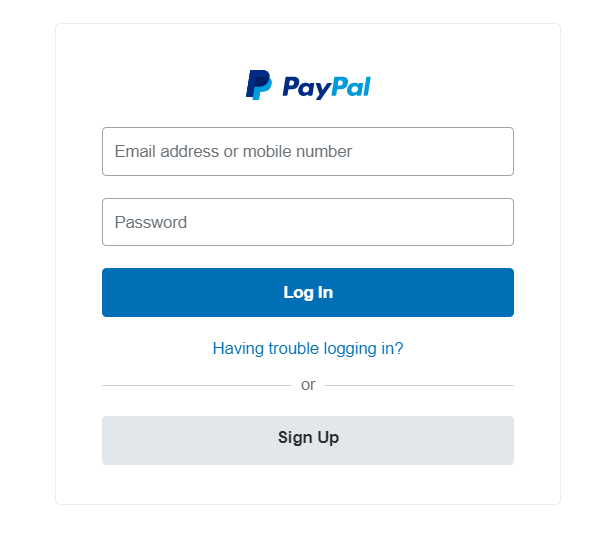

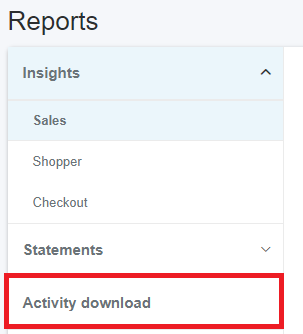
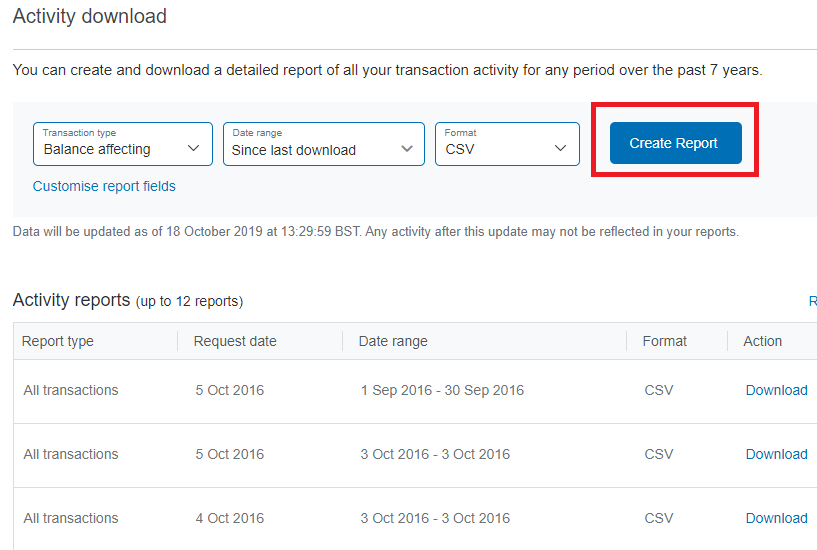
Import your orders into 1 Stop
1. Click the Import Button (Orange Down arrow)

2. Click 'Add'
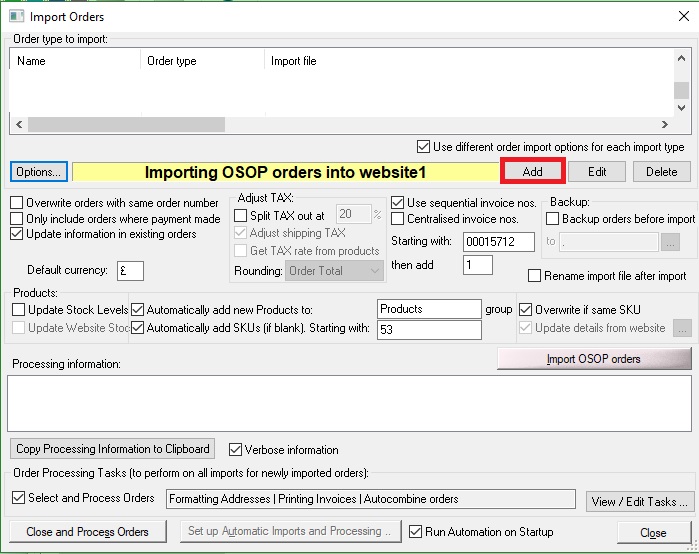
3.Select 'PayPal Orders'
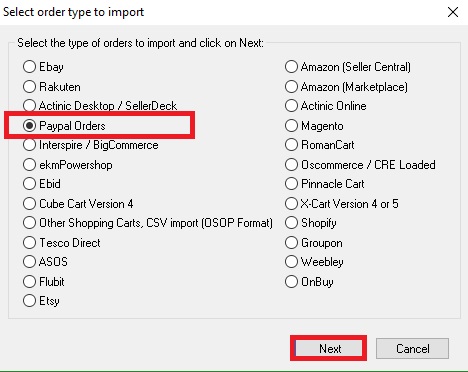
4. Name the Import and select your order file
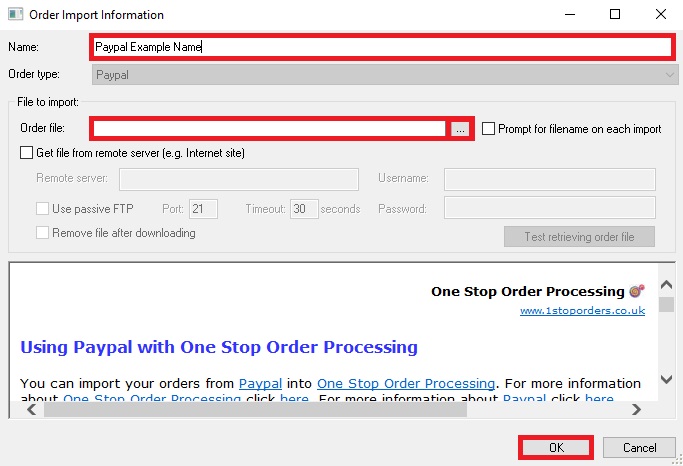
5. Click OK
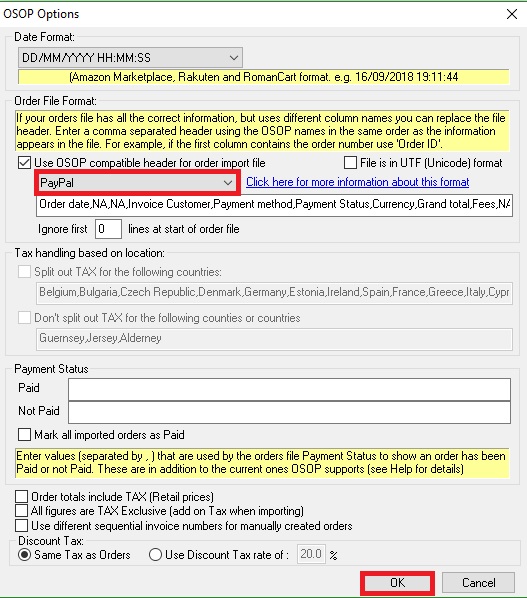
6. Ensure that PayPal is picked from the drop-down bar and click OK again
The following steps will explain how to import orders from PayPal into One Stop Order Processing Manually.
Generating your Paypal order file
1. Login to Paypal
2. Click Reports
3. Choose Activity download
4. Choose your time period and click download
5. You can then download the file.
1. Click the Import Button (Orange Down arrow)
2. Click 'Add'
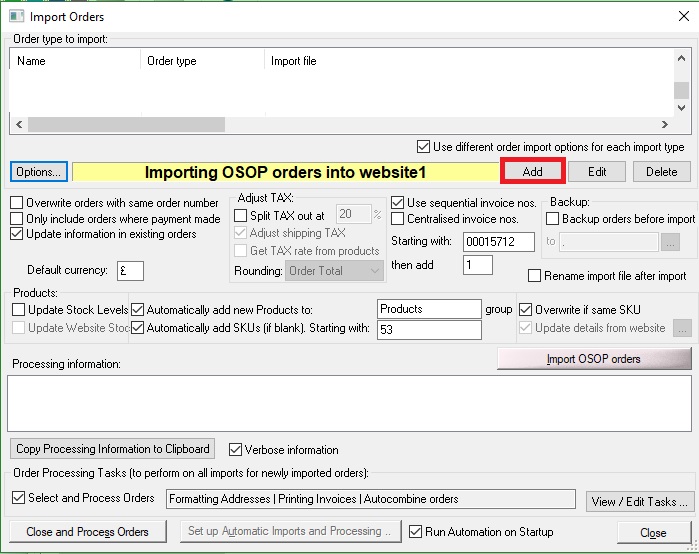
3.Select 'PayPal Orders'
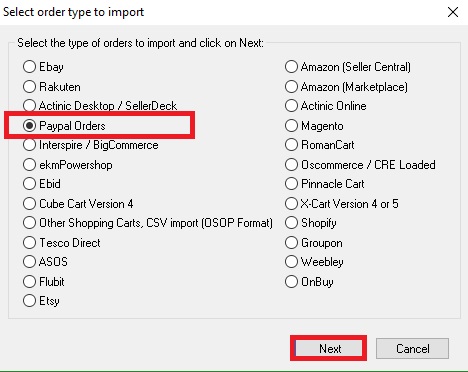
4. Name the Import and select your order file
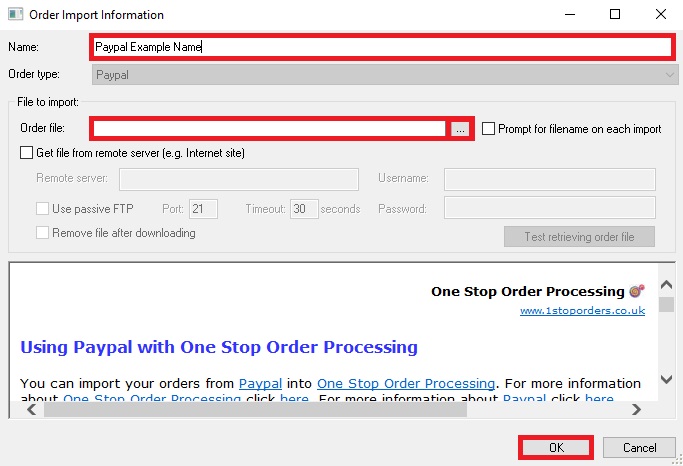
5. Click OK
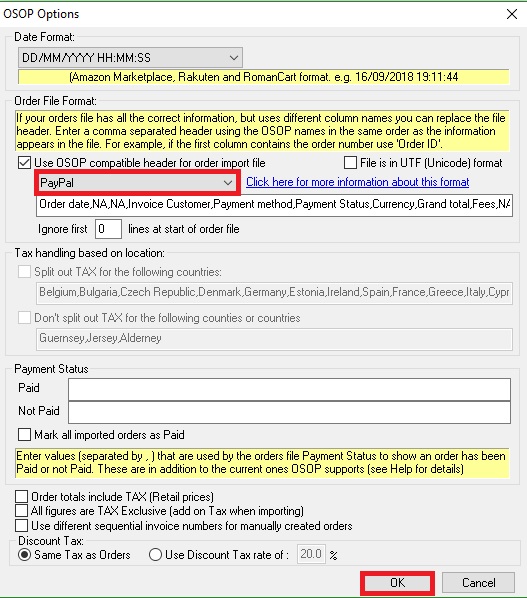
6. Ensure that PayPal is picked from the drop-down bar and click OK again
Related Articles
How to import your CDiscount orders into One Stop Order Processing
The following guide explains how to import C Discount Orders into One Stop Order Processing. This feature is available in the Lite, Professional, Premium and Managed subscriptions of One Stop Order Processing. You can now import your C Discount ...How to import your osCommerce orders into One Stop Order Processing
How to import orders from osCommerce/CRE Loaded into One Stop Order Processing. This feature is available in the Lite, Professional, Premium and Managed subscriptions of One Stop Order Processing. How to download Orders from osCommerce/CRE Loaded- 1 ...Automatically import your Amazon Orders into One Stop Order Processing
How to setup One Stop Order Processing to automatically import orders from Amazon SellerCentral This feature is available in Professional, Premium and Managed versions of One Stop Order Processing One Stop Order Processing can automatically retrieve ...How to setup One Stop Order Processing to automatically import orders from Shopify
How to setup One Stop Order Processing to automatically import orders from Shopify This feature is available in Professional, Premium and Managed versions of One Stop Order Processing One Stop Order Processing can automatically retrieve orders from ...Automatically import Amazon seller central orders into One Stop Order Processing
One Stop Order Processing www.1stoporders.co.uk This feature is available in Professional, Premium and Managed versions of One Stop Order Processing One Stop Order Processing can automatically retrieve orders from Amazon SellerCentral using Amazon ...