How to use One Stop Order Processings Automatically calculate Reorder Level Feature.
This feature is available in the Professional, Premium and Managed subscriptions of One Stop Order Processing.
The automatically calculate reorder level feature allows you to automatically have your stock reorder levels calculated based on previous sales and product information.
1.Number of Days of Stock to Hold-
This is based on the previous days sales and is the number of days stock that you will need to put on hold.
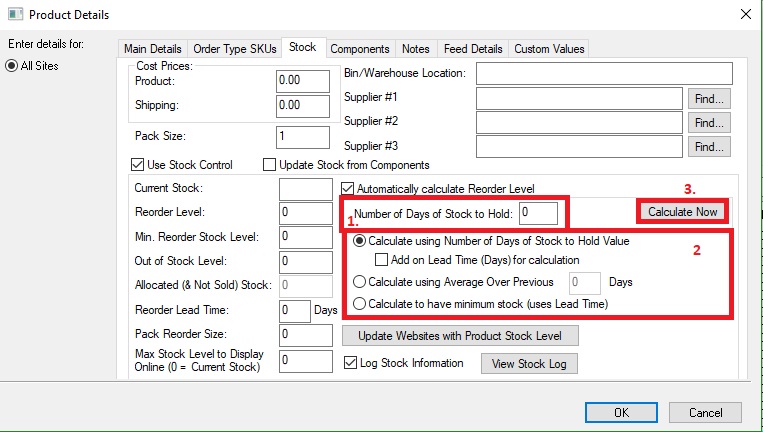
2. There are 3 options you can use regarding what information you would like you reorder level to be automatically predicted from. Select the option most appropriate for your business by following the table below.
|
Calculate using number of days of stock to Hold Value. |
Calculate using Average Over previous n Days |
Calculate to have minimum stock (uses Lead time) |
|
This is based on the method of basing the next n amount of days on the previous n days. |
This uses up to the last n days worth of information to work out the next n days requirements. |
This uses the lead time for the product to make sure that you don't hold unnecessary stock. |
|
For Example, using the last 7 days of orders to predict the next 7 days of orders. |
For Example, using the last 100 days to predict the need of the next 7 days |
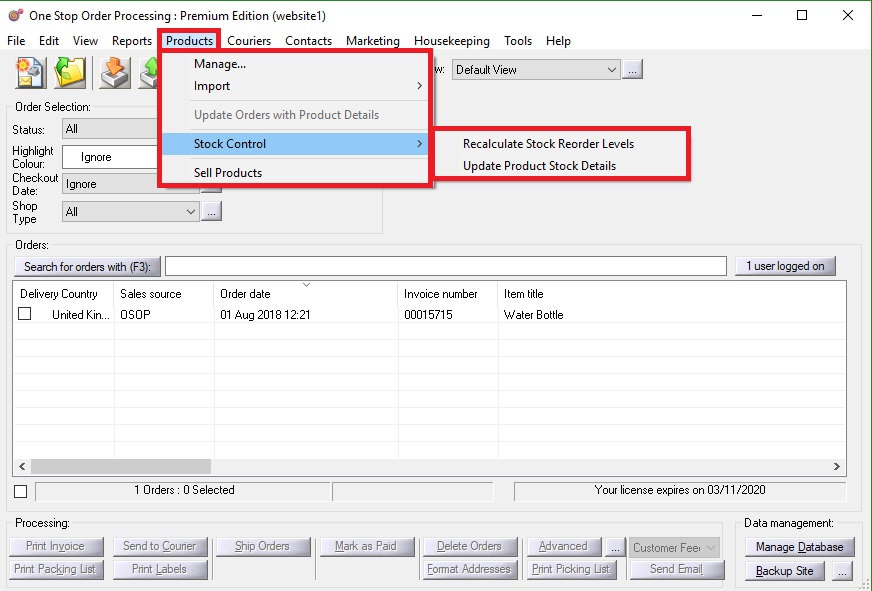
- Calculate Now -By clicking this button, it will perform the calculation.
- It will recalculate whenever you import orders, or you can do the following-
Products-> Stock Control-> Recalculate Stock Reorder Levels.
|
Using One Stop Order Processing with eBay, Amazon, Magento, Shopify, Etsy,Onbuy, Flubit, X-Cart, eBid, SellerDeck, Oxatis, CubeCart, osCommerce, Interspire,CRE Loaded, ekmPowershop, Pinnacle Cart, Rakuten, RomanCart, Paypal, Asos, WooCommerce , PrestaShop, Groupon, Weebly, Mail Order, Telephone Sales, CDiscount,OpenCart, Channel Advisor, Royal Mail, MyHermes, UKMail, DPD, Yodel, UPS, Metapack, Parcel 2 go, Quickbooks, Sage, Xero, Parcelforce and Stripe |
|
|
|
�
Related Articles
How to create a stock reorder report in One Stop Order Processing
The following guide explains how to create a stock reorder report. This feature is available in the Professional, Premium and Managed subscriptions of One Stop Order Processing. You then create two types of reports to show when a product needs to be ...Automatically import your Amazon Orders into One Stop Order Processing
How to setup One Stop Order Processing to automatically import orders from Amazon SellerCentral This feature is available in Professional, Premium and Managed versions of One Stop Order Processing One Stop Order Processing can automatically retrieve ...How to setup One Stop Order Processing to automatically import orders from Shopify
How to setup One Stop Order Processing to automatically import orders from Shopify This feature is available in Professional, Premium and Managed versions of One Stop Order Processing One Stop Order Processing can automatically retrieve orders from ...How to Automatically import your Magento orders into One Stop Order Processing
One Stop Order Processing www.1stoporders.co.uk How to setup One Stop Order Processing to automatically import orders from Magento This feature is available in Professional, Premium and Managed versions of One Stop Order Processing One Stop Order ...In-house stock control and Website stock control options when using One Stop Order Processing.
The following guide will explain the difference between in-house stock control and website stock control and your options regarding using these methods with One Stop Order Processing. Stock control features are available Professional, Premium and ...