How to update your selling channel with the courier details of each order.
The following article explains how to send the courier to use to the selling channels as the courier label is produced by overwriting the shipping for selling channels such as Amazon and Ebay.
This feature is available in the Professional, Premium and Managed subscriptions of One Stop Order Processing.
The following steps explain how to do this:
1. Click the Menu Option Tools -> Options
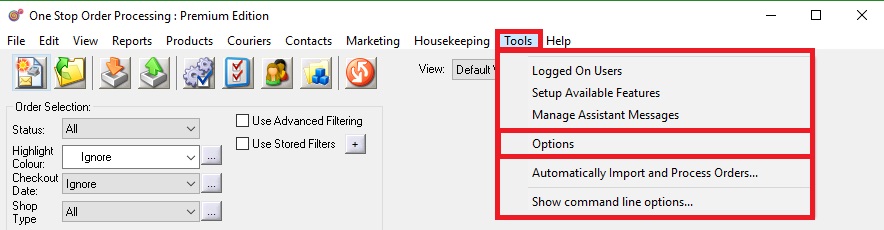
2. Click the 'Shipping' tab
3. Tick the option ' Override Courier for Amazon, Ebay etc...'
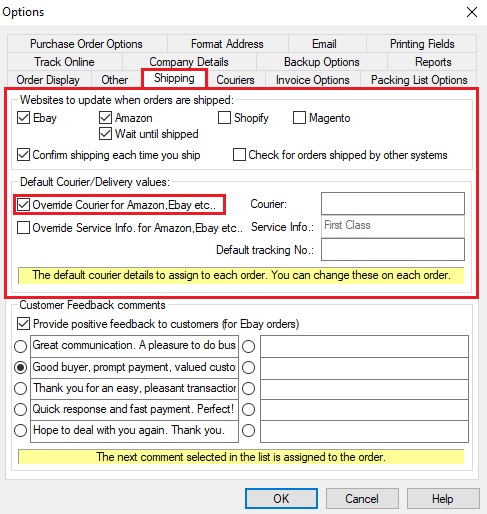
4. In the 'Courier:' paste the following macro
[%COURIER_SENT_WITH%]
5. Click OK
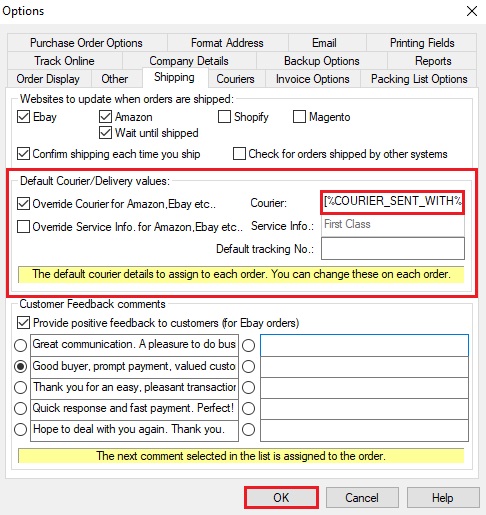
6. Once you have marked your orders as shipped the shipping information passed back to your selling channels will now be set by the macro rather than the defaults.
This feature is available in the Professional, Premium and Managed subscriptions of One Stop Order Processing.
The following steps explain how to do this:
1. Click the Menu Option Tools -> Options
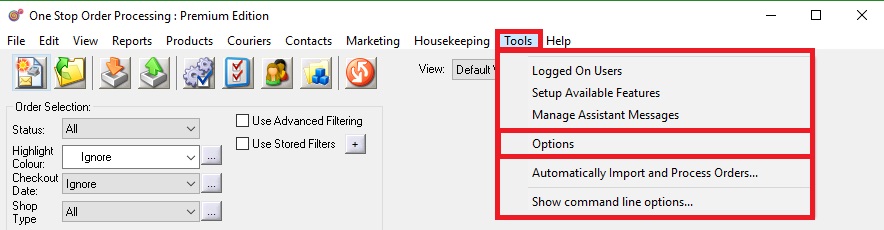
2. Click the 'Shipping' tab
3. Tick the option ' Override Courier for Amazon, Ebay etc...'
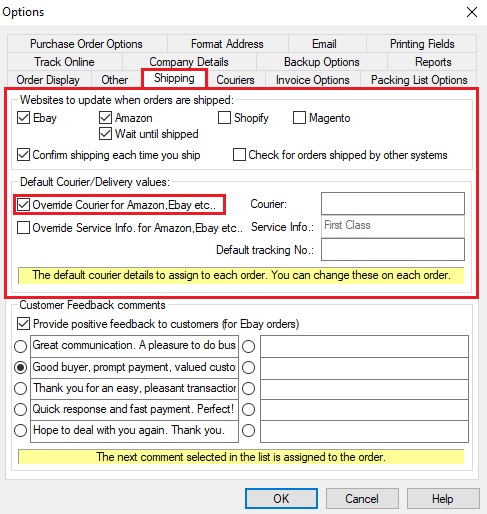
4. In the 'Courier:' paste the following macro
[%COURIER_SENT_WITH%]
5. Click OK
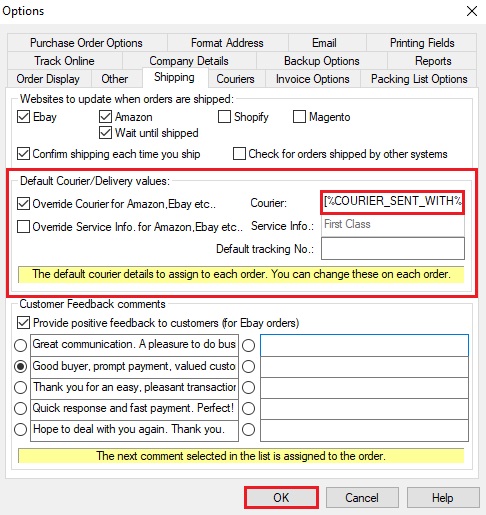
6. Once you have marked your orders as shipped the shipping information passed back to your selling channels will now be set by the macro rather than the defaults.
Related Articles
How to create a Main Product SKU and how to combine your selling channel SKU's
The following guide explains how to create a Main Product SKU and how to combine your selling channel SKU's This feature is available in the Professional, Premium and Managed subscriptions of One Stop Order Processing. To make sure that stock control ...How to specify the product details that are imported into One Stop Order Processing
This feature is available in the Professional, Premium and Managed subscriptions of One Stop Order Processing. When importing and downloading orders from eBay, you can also import the product details from the listing. (Features in Professional and ...How to automatically import your product details into One Stop Order Processing
The following guide explains how to import all active listings from eBay and Amazon. This feature is available with the Premium and Enterprise subscriptions of One Stop Order Processing. Active listings can be imported from the supported sites (E.g. ...Automatically Create Courier labels from Royal Mail Click and Drop within One Stop Order Processing
This guide shows you how to move your Netdespatch integration to work with Click and Drop. In addition, it also shows you how to create a new connection between OSOP and click and drop. To complete the setup you will need to have an account with ...How to manually update online stock levels in One Stop Order Processing.
The following guide explains how to manually update online stock levels in One Stop Order Processing. This feature is available in the Premium and Managed subscriptions of One Stop Order Processing. Online Stock control allows you to manage and ...