How to specify the product details that are imported into One Stop Order Processing
This feature is available in the Professional, Premium and Managed subscriptions of One Stop Order Processing.
When importing and downloading orders from eBay, you can also import the product details from the listing. (Features in Professional and Premium)
The information that is imported from the listings can be useful when exporting orders to third party platforms such as courier and accounting systems.
The following dialog shows all the information you can download from your eBay listings.
You will need to tick the fields for the information that you would like to import from the listings.
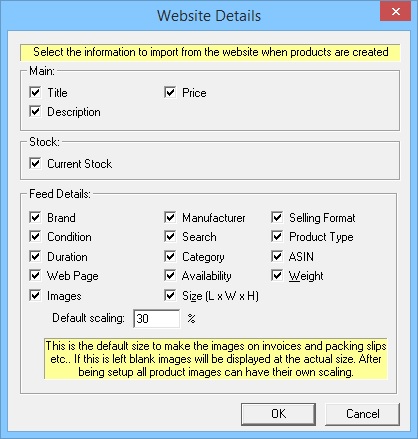
This dialog is located on the Import Orders page (as shown below), once you have ticked the 'Update details from website' options; you can click on the ![]() button to tick the fields you would like to import from the listing. Your next import will then include these details in the products.
button to tick the fields you would like to import from the listing. Your next import will then include these details in the products.
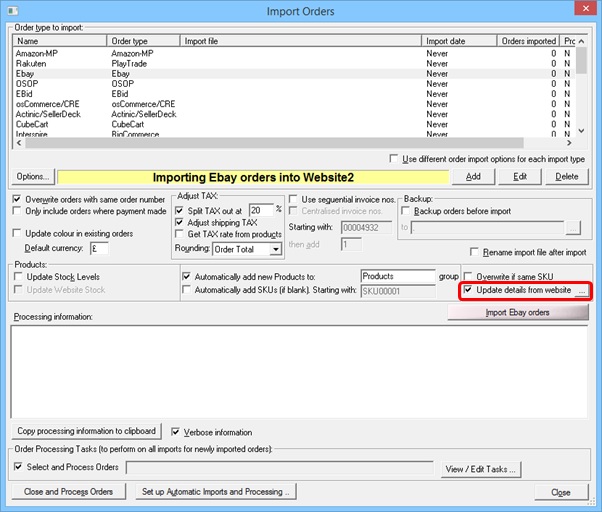
When you next import your eBay orders, you will be able to see all the product information that was imported from your listings. If you open a product up, you will see on the Feed Details tab further listing information such as the links for the images, listing URL, Brand, Category, Duration of the listing etc.
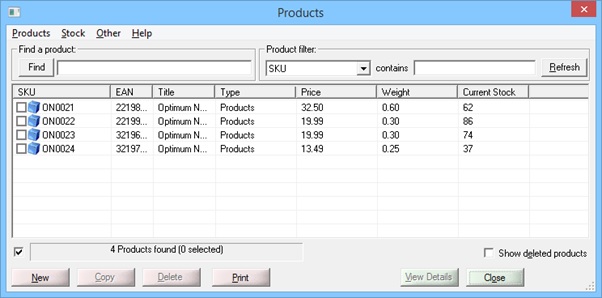
Using One Stop Order Processing with eBay, Amazon, Magento, Shopify, Etsy, Onbuy, Flubit, X-Cart, eBid, SellerDeck, Oxatis, CubeCart, osCommerce, Interspire,CRE Loaded, ekmPowershop, Pinnacle Cart, Rakuten, RomanCart, Paypal, Asos, WooCommerce , PrestaShop, Groupon, Weebly, Mail Order, Telephone Sales, CDiscount,OpenCart, Channel Advisor, Royal Mail, MyHermes, UKMail, DPD, Yodel, UPS, Metapack, Parcel 2 go, Quickbooks, Sage, Xero, Parcelforce and Stripe
Related Articles
Printing Yodel Labels in One Stop Order Processing
The latest One Stop Order Processing feature allows you to print your Yodel postage labels directly from the software. This feature is available in the Professional, Premium and Enterprise subscriptions of One Stop Order Processing. This integration ...Printing Yodel Labels in One Stop Order Processing
The latest One Stop Order Processing feature allows you to print your Yodel postage labels directly from the software. This feature is available in the Professional, Premium and Managed subscriptions of One Stop Order Processing. This integration ...How to export product details from One Stop Order Processing
How to export product details from One Stop Order Processing This feature is available in the Professional, Premium and Managed subscriptions of One Stop Order Processing. You can export product details from One Stop Order Processing to a comma ...How to automatically import your product details into One Stop Order Processing
The following guide explains how to import all active listings from eBay and Amazon. This feature is available with the Premium and Enterprise subscriptions of One Stop Order Processing. Active listings can be imported from the supported sites (E.g. ...How to import product details
" Import You can import products from a standard CSV file (details described below). When you click on the Import button you are shown the following dialog: Product Type : This is the import type for the product at the moment the only format ...