How to Generate Uk Mail Labels from Within One Stop Order Processing
1. Setup the account with NetDespatch. A link is provided to create your account details.
Create a UKMail account with Netdespatch, this can be done by opening a ticket here.
NOTE: NetDespatch do not charge you for using their services and your existing contract with the Courier is unaffected.
You can use Test Mode to create labels to see how the system works.
NOTE: You will not be able to use the labels created in Test Mode to send parcels.
2. Enter the account details emailed to you by NetDespatch. This will allow the consignments to be sent to the correct Courier account.
3. Default consignment information
By default the order item details are used to sent to the courier (mainly for international orders). However, you can override these details by providing values in these fields. You can use macros and formulae in each of these fields if you want to use different values for each order (more details on the macros to use are in the Invoice, Packing List and Purchase Order Options).
4. Notifications
You can be notified about each stage of the creation and delivery process your consignments. You can additionally turn the notifications option off in your NetDespatch account settings.
5. Print labels to
You can choose which printer to send the labels to. It will use the default paper and margins etc. for the selected printer (E.g. a 6 by 4 label printer). If you are using Integrated Labels select No Printer - Do not print.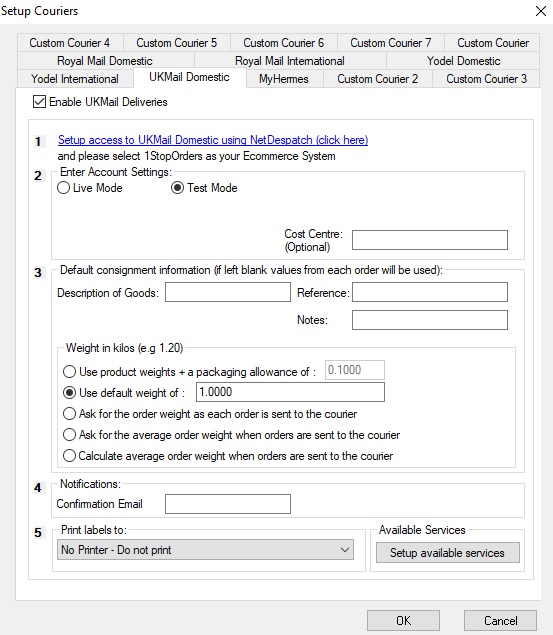
Available Services
By default, you are shown all the available services for the selected courier. If you want to only show the couriers that have been setup with your Courier account click on the Setup available services button.
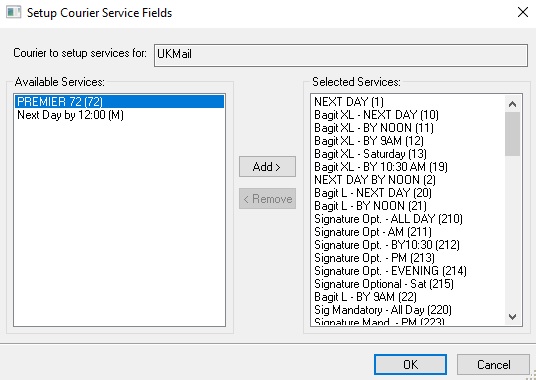
Using One Stop Order Processing with eBay, Amazon, Magento, Shopify, Etsy, Onbuy, Flubit, X-Cart, eBid, SellerDeck, Oxatis, CubeCart, osCommerce, Interspire,CRE Loaded, ekmPowershop, Pinnacle Cart, Rakuten, RomanCart, Paypal, Asos, WooCommerce , PrestaShop, Groupon, Weebly, Mail Order, Telephone Sales, CDiscount,OpenCart, Channel Advisor, Royal Mail, MyHermes, UKMail, DPD, Yodel, UPS, Metapack, Parcel 2 go, Quickbooks, Sage, Xero and Stripe.
Related Articles
How to Generate Parcelhub Labels from Within One Stop Order Processing
The following guide contains an overview of using ParcelHub with One Stop Order Processing, including how to generate labels and add services. This feature is available in the Professional, Premium and Managed subscriptions of One Stop Order ...How to export orders to MyHermes from One Stop Order Processing
Importing customer details into myHermes for your Ebay, Amazon, X-Cart, eBid, SellerDeck, Actinic, CubeCart, osCommerce, Interspire,CRE Loaded, ekmPowershop, Pinnacle Cart, Shopify, Rakuten, RomanCart, Paypal, Mail Order and Telephone Sales orders ...How to Generate MyHermes Labels from Within One Stop Order Processing
The following guide contains an overview of using MyHermes with One Stop Order Processing, including how to generate labels and add services. This feature is available in the Professional, Premium and Managed subscriptions of One Stop Order ...How to edit the layout of your UK Mail labels generated in One Stop Order Processing
This guide will show you how to customise your UK Mail labels when they are generated in One Stop Order Processing. Find out how to connect your UK Mail account to One Stop Order Processing here. This feature is available in the Professional, ...How to Generate Yodel Labels within One Stop Order Processing
The following guide contains an overview of using Yodel with One Stop Order Processing, including how to generate labels and add services. This feature is available in the professional, Premium and Managed subscriptions of One Stop Order Processing ...