How to change the text that is displayed and printed for the shipping method e.g. show Standard rather than your courier name on screen and on invoice
On screen
You can change the text for any field that is shown on the screen by changing its default value. You can change the shipping text shown by using the following default value for another field, (e.g. custom fixed). In the example,
[%Shipping method%][=]tablerate_bestway<Actinic:Variable Name = 'Standard'/>[[%Shipping method%]]
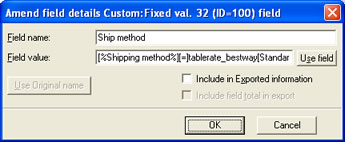
You can change the text for any field that is shown on the screen by changing its default value. You can change the shipping text shown by using the following default value for another field, (e.g. custom fixed). In the example,
[%Shipping method%][=]tablerate_bestway<Actinic:Variable Name = 'Standard'/>[[%Shipping method%]]
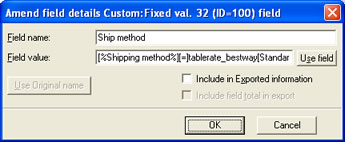
On printed Invoices and Packing Lists
If you want to change how some values are shown on an invoice you can use the Printing Field macros. In the example, if you define the printing macro for postal service ([%POSTAL_SERVICE%]) as [%POSTAL_SERVICE%] and also another value for when you want it to be changed, where the Postal Service value is tablerate_bestway and change the text to Standard.
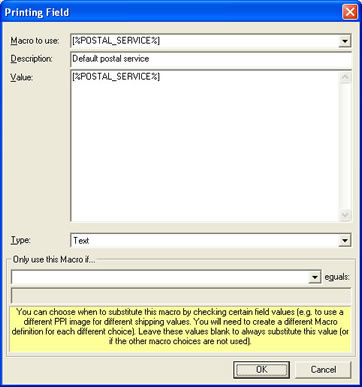
Related Articles
How to Change the Courier sent to Websites (e.g. change Click and Drop to Royal Mail)
When you send tracking details to Amazon or Ebay you sometimes need to change the courier details setup in OSOP to what is expected by the website (e.g. Amazon). For example, Click and Drop should be sent as Royal Mail. The following article explains ...How to change name of order types on orders (and main screen)
If you want to change the name of order types to a different name (for example change OSOP to MyShop) you should do the following: 1. Locate the file IL_Types.ini. (This is installed into C:\OSOP\Main). 2. Amend the text after the Import= text. For ...Can't mark orders as shipped on Ebay if no courier tracking details are filled in on order (error Communication error with EbayEbay: Error Input data is invalid. : Ebay: Error Input data for tag is invalid or missing. Please check API documentation. : Ebay: Error code 37)
One Stop Order Processing (OSOP) puts in the text No Tracking available if you do not have a tracking number. Ebay do not allow this value as it contains spaces, and is deemed an error, so the order can not be shipped. You can get around this issue ...How to change how your Magento addresses are printed (e.g. put postcode on a separate line)
Parts of the address need to be put onto separate lines (e.g. postcode) By default Magento displays addresses in the following format: Customer Name, Address Line 1, Address Line 2 Address Line 3, Town, Post Code Country For example, Emily Took Brown ...How to change the information displayed on invoices depending on the site that is used
The following guide explains how to change the information displayed on invoices depending on the site that is used. This feature is available in the Lite,Professional, Premium and Managed subscriptions of One Stop Order Processing. In One Stop Order ...