How to attach a PDF to an email within One Stop Order Processing.
The following article explains how you can attach reports such as invoices to emails within One Stop Order Processing in a PDF format. This will be especially useful for Amazon emails as they no longer except attachments in a .HTML format causing these emails to be sent without the attached report.
This feature is available in Professional, Premium�versions of One Stop Order Processing
The following steps will Explain how to use this feature-
1.Click Tools -> Click Options
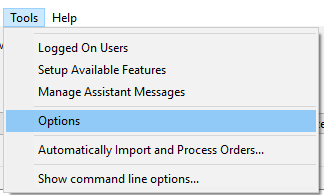
2.Click Email
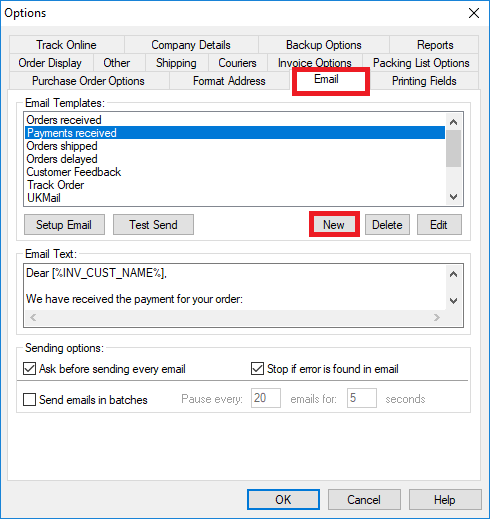
3. Click to Select the Email you would like to have the PDF attachment
4. Click Edit
5. Select Portable Document Format (PDF) the drop down bar that currently says Hyper Text Markup Language (HTML).
You should then be prompted to download a third party PDF converter if you haven't already.
6. Click OK
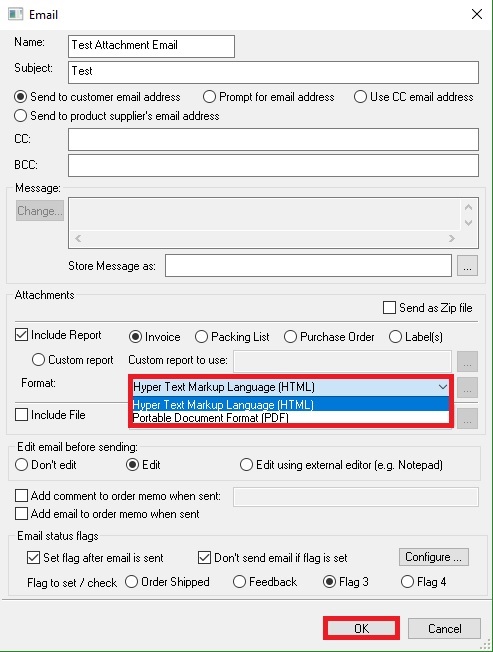
This now allows your emails to be sent from One Stop Order Processing with the attachment in a PDF format.
This feature is available in Professional, Premium�versions of One Stop Order Processing
The following steps will Explain how to use this feature-
1.Click Tools -> Click Options
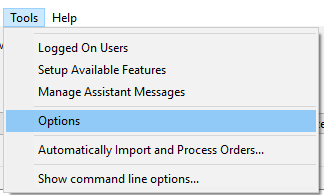
2.Click Email
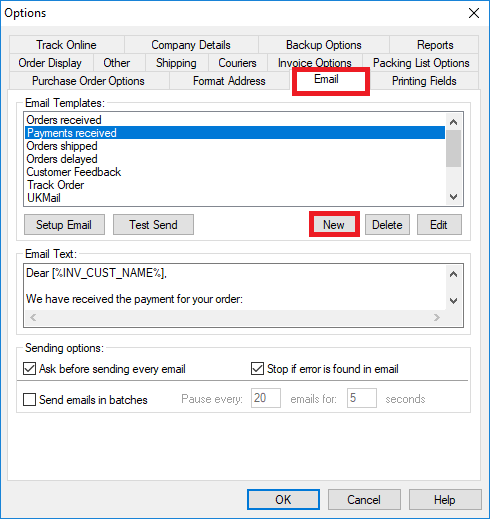
3. Click to Select the Email you would like to have the PDF attachment
4. Click Edit
5. Select Portable Document Format (PDF) the drop down bar that currently says Hyper Text Markup Language (HTML).
You should then be prompted to download a third party PDF converter if you haven't already.
6. Click OK
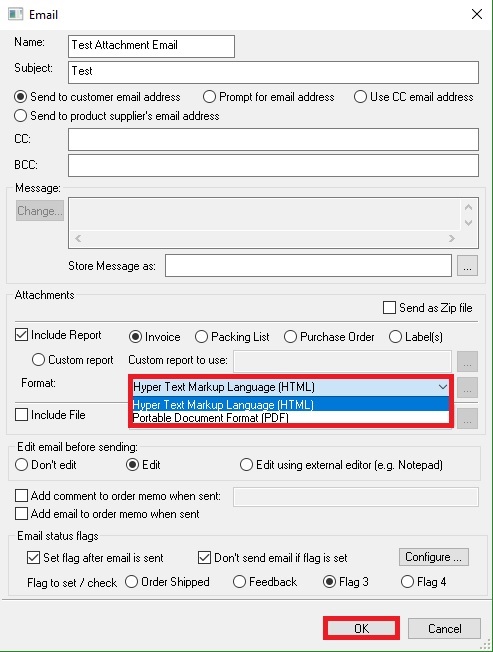
This now allows your emails to be sent from One Stop Order Processing with the attachment in a PDF format.
Related Articles
Can I send emails from different Email Addresses in One Stop Order Processing?
Can I send emails from different Email Addresses in One Stop Order Processing? This feature is available in the Professional, Premium and Managed subscriptions of One Stop Order Processing. This new feature added in version 38 of the software allows ...How to edit an email in One Stop Order Processing
One Stop Order Processing allows you to change the content and format of the emails you send. Each email has a template file. You can edit the emails that are supplied with the system and you can add new ones. You can choose if you want emails to be ...Automatically Create Courier labels from Royal Mail Click and Drop within One Stop Order Processing
This guide shows you how to move your Netdespatch integration to work with Click and Drop. In addition, it also shows you how to create a new connection between OSOP and click and drop. To complete the setup you will need to have an account with ...How to manually send an email in One Stop Order Processing.
This guide will show you how to send an email manually send an Email in One Stop Order Processing. This is ideal if occasionally you have to send emails such as payment reminders, returns forms etc to customers. Click here to find out how to send ...Sending Emails with Invoices, Packing Lists, Purchase Orders and more with One Stop Order Processing
This guide shows you how to email reports such as Invoices, Packing lists and Purchase orders within One Stop Order Processing. These are generated in either HTML or PDF format and are sent as attachments. This feature is available in Professional, ...