How do Courier Rules work?
The following article explains how courier rules work in One Stop Order Processing.
This feature is available in the Professional, Premium and Managed subscriptions of One Stop Order Processing.
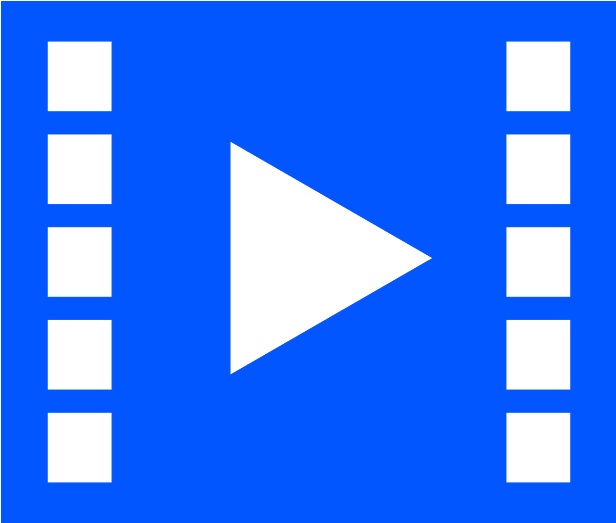 For a full video tutorial on how courier rules work in One Stop Order Processing click here.
For a full video tutorial on how courier rules work in One Stop Order Processing click here.
Things to keep in mind whilst doing this are:
- Rules run in order from top to bottom so make sure that if there are any overlaps you decide which rule should take priority.
- If you are having issues with rules setting the wrong courier Follow the menu option Tools-> options -> Courier -> tick "show detailed processing information" then re-run the rules and it will show you which rules set the courier/service
- When setting up couriers and testing rules you can put the software in test mode by following the menu option Tools -> Options -> Courier -> Setup Couriers -> You click on the courier tab you are setting up and set it into test mode.
- If you are planning on using the Yodel or Royal Mail Netdespatch integration, we recommend applying for an account early as it can take up to a week for your credentials to come through.
Related Articles
Automatically Create Courier labels from Royal Mail Click and Drop within One Stop Order Processing
This guide shows you how to move your Netdespatch integration to work with Click and Drop. In addition, it also shows you how to create a new connection between OSOP and click and drop. To complete the setup you will need to have an account with ...How to Setup Rules when using the Netdespatch integration within One Stop Order Processing
The following guide explains how to set up rules when using the Netdespatch Integration with One Stop Order Processing. This feature is available in the�Professional, Premium and Managed subscriptions of One Stop Order Processing. Courier rules are a ...How to automatically assign your UkMail Courier service when orders are imported.
This feature is available in the Professional, Premium and Managed subscriptions of One Stop Order Processing. Courier rules are a set of conditions that are run against your orders as they are imported that allows you to automatically have a ...How to automatically assign your Yodel courier services in One Stop Order Processing
This feature is available in the Professional, Premium and Enterprise subscriptions of One Stop Order Processing. Courier rules are a set of conditions that are run against your orders as they are imported that allows you to automatically have a ...How to automatically set custom values in orders as they are imported (e.g. for courier related values)
If you are using a custom courier or require other default values in orders as they are imported (based on set values or other order values) use the following approach. This example shows how to set default values for APC courier Setup an advanced ...