Can't mark orders as shipped on Ebay if no courier tracking details are filled in on order (error Communication error with EbayEbay: Error Input data is invalid. : Ebay: Error Input data for tag is invalid or missing. Please check API documentation. : Ebay: Error code 37)
One Stop Order Processing (OSOP) puts in the text
No Tracking available
No Tracking available
if you do not have a tracking number.
Ebay do not allow this value as it contains spaces, and is deemed an error, so the order can not be shipped.
Ebay do not allow this value as it contains spaces, and is deemed an error, so the order can not be shipped.
You can get around this issue in 2 ways, by changing the text to use for No Tracking or, if you want to have no value shown (i.e.. blank), use the Macro Solution
Change No Tracking Text
The text to use for No Tracking is stored in the Windows Registry. To change this text use the following approach:
1 Run Regedit (Run a Windows command prompt (Wndows Key and R and type Regedit.exe)
2 Find the branch, under HKEY_CURRENT_USER
SOFTWARE\1StopOrders\OSOP\CLICKANDDROP
3 On the right hand side find the value
ClickAndDropNoTrackingText
4 Amend this value to the text that you want to appear (e.g. to remove all spaces use NoTracking)
Macro Solution
To get around this issue if you put in your no tracking details use
Change No Tracking Text
The text to use for No Tracking is stored in the Windows Registry. To change this text use the following approach:
1 Run Regedit (Run a Windows command prompt (Wndows Key and R and type Regedit.exe)
2 Find the branch, under HKEY_CURRENT_USER
SOFTWARE\1StopOrders\OSOP\CLICKANDDROP
3 On the right hand side find the value
ClickAndDropNoTrackingText
4 Amend this value to the text that you want to appear (e.g. to remove all spaces use NoTracking)
Macro Solution
To get around this issue if you put in your no tracking details use
{REMOVE}
If you put this value ( {REMOVE} ) in the Tracking Number for an order, OSOP will remove all text in the order tracking details, i.e. send a blank , that are sent to Ebay (or other courier websites).
For all newly imported orders put the value in the Shipping options, shown below:
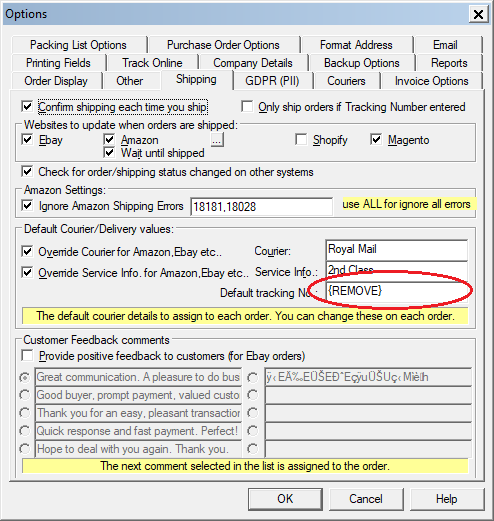
If you put this value ( {REMOVE} ) in the Tracking Number for an order, OSOP will remove all text in the order tracking details, i.e. send a blank , that are sent to Ebay (or other courier websites).
For all newly imported orders put the value in the Shipping options, shown below:
For any exising orders put this value in the tracking field for each order (already imported)
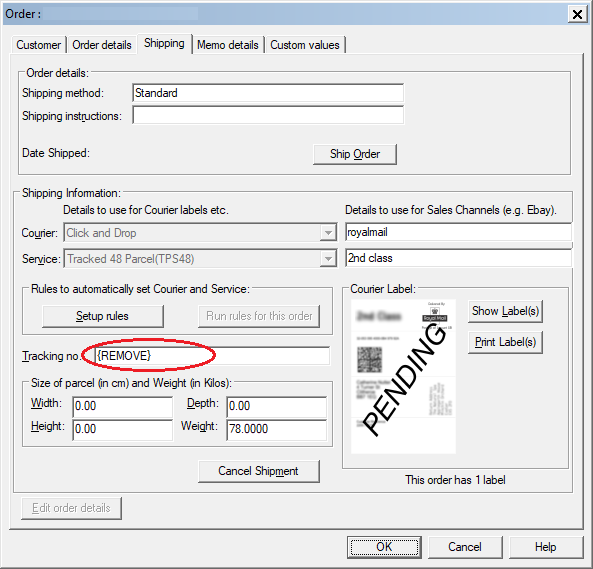
Related Articles
Amazon orders will not ship (returned error "We are unable to process the XML feed because one or more items are invalid. Please re-submit the feed.")
If orders were shipping without issue on Amazon previously and now they have stopped being shipped and the error returned is We are unable to process the XML feed because one or more items are invalid. Please re-submit the feed. This is most likely ...How to mark your eBay Orders as shipped / fulfilled via One Stop Order Processing
You can mark your eBay and other eCommerce orders as dispatched from One Stop Order Processing in 1 click. 1. Make sure you have setup the eBay API Connection with 1 Stop Orders , Click here to find out how. Note: If you are importing ...How to Change the Courier sent to Websites (e.g. change Click and Drop to Royal Mail)
When you send tracking details to Amazon or Ebay you sometimes need to change the courier details setup in OSOP to what is expected by the website (e.g. Amazon). For example, Click and Drop should be sent as Royal Mail. The following article explains ...How to create an eBay Shipping Confirmation
This feature is available in Professional, Premium and Managed versions of One Stop Order Processing NOTE: If you using Professional or a higher version you can automatically mark your orders as shipped (by ticking the 'When orders are shipped update ...Shopify : Can't mark orders as shipped, Order Fulfillments error shown
Shopify has changed to use fulfillments for shipping orders. One Stop Order Processing will work in the same way but you will need to give your private app setup in Shopify access to this Shopify option. You will need to make sure that you have tick ...